User
Login
To log in to BrandCloud, you must enter the URL of your BrandCloud into the browser. You will automatically be directed to the login page.
What is my URL
Normally, your BrandCloud URL is in the form yourbrand.brandcloud.pro. However, it is also possible that your company uses a proprietary URL to access BrandCloud. In that case, you need to contact your BrandCloud administrator to tell you the correct form of the address.
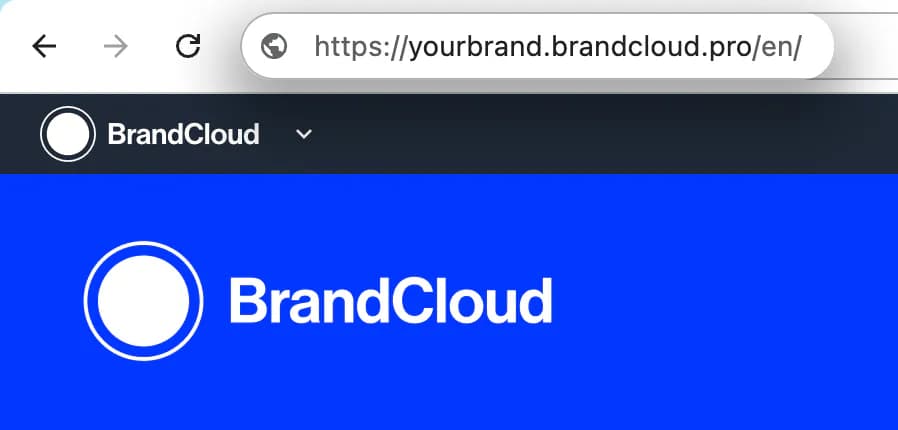
Example of a URL address to BrandCloud
How to log in
- On the login page, enter your e-mail and password.
- In case you have forgotten your password, see the instructions to reset it HERE.
- Once you have entered your details, click the Login button.
- You will then be asked to enter a six digit code which will be sent to you via SMS. This is a two-factor authentication method to prevent unauthorized users from using your login credentials. (For more information, go to Phone Number Authentication.)
- After entering the code, you are successfully logged in.
Step-by-step guide:
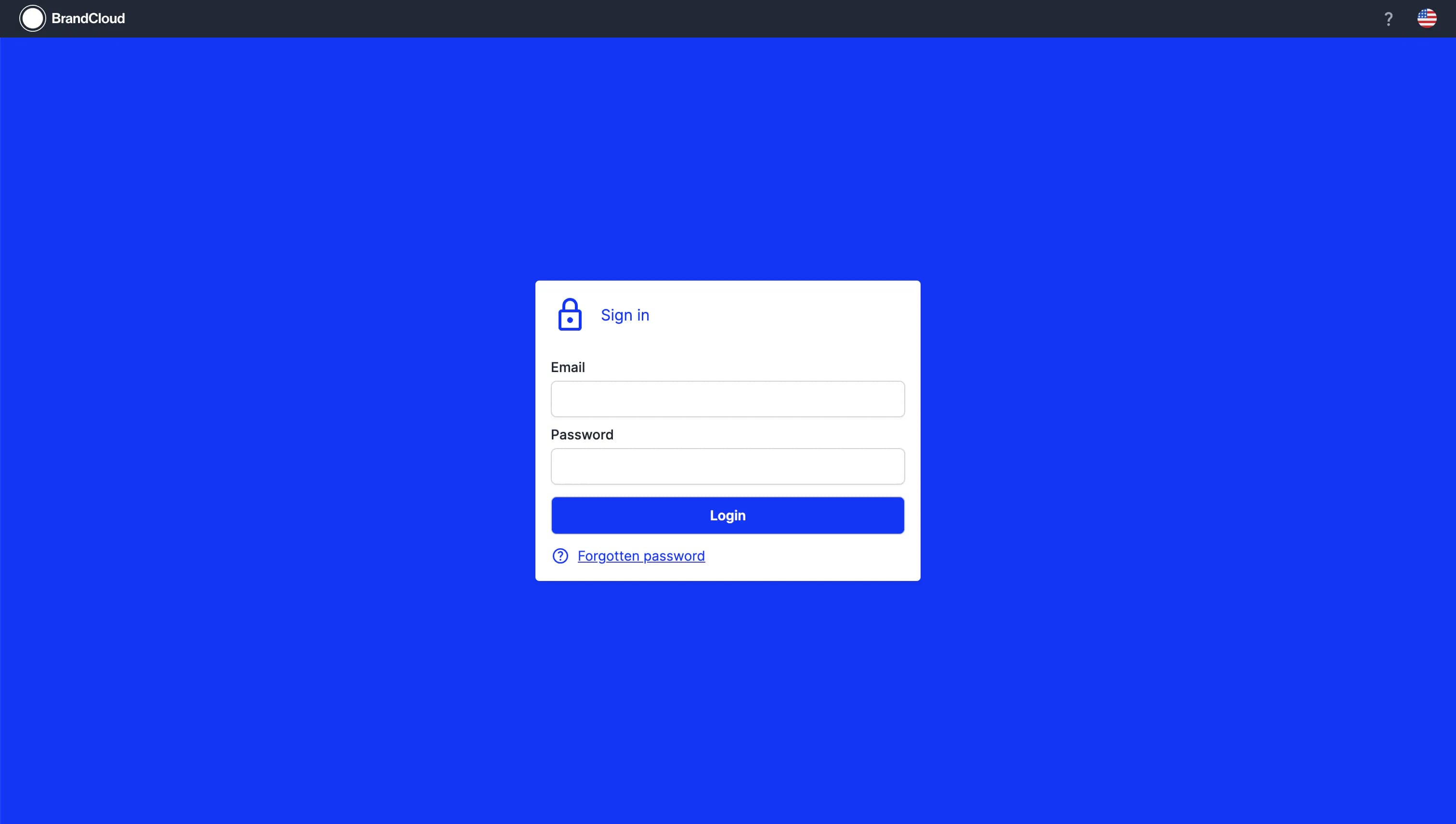
1. Enter your email and password. Click the Login button.
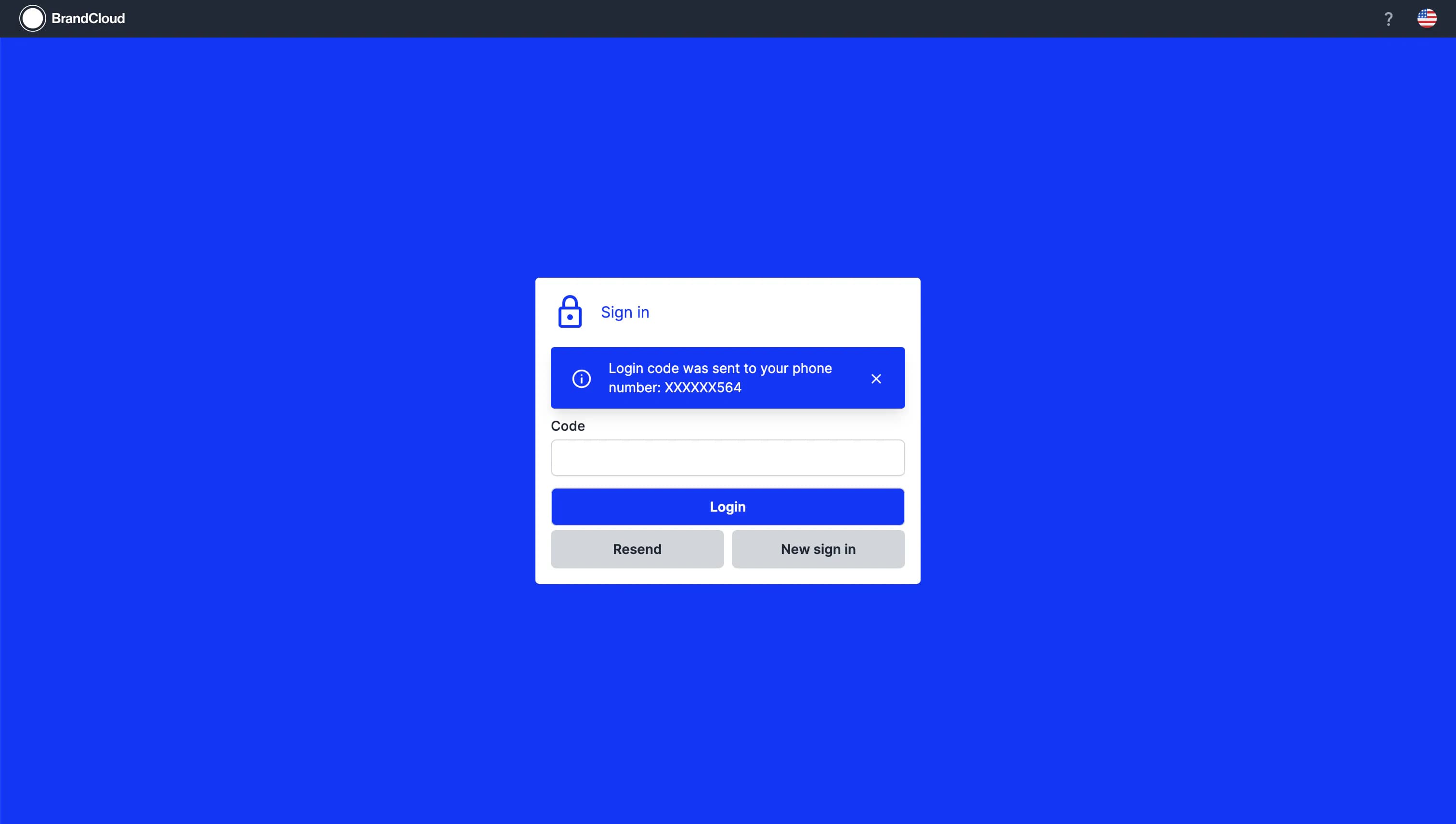
I cannot log in
You may encounter error messages such as "Your email is not in the correct format", "Your password is incorrect", "Your code is invalid", etc. In this case, please follow these steps:
- Try logging in again to see if you did not have a typo in your login information.
- Verify with the administrator that the email or phone number you entered is correct for two-factor authentication.
- Have a new two-factor authentication code sent to you.
- Reset your password using Forgotten Password.
- Verify that the URL is correct.
If none of these methods work, do not hesitate to contact our support.
Tutorial
What can you learn?
- How to log in / register as a new user to BrandCloud
- How the permissions settings work for users