Managing Content
Data Storage
Data storage contains all files uploaded to your BrandCloud. You can view and edit files directly from this section.
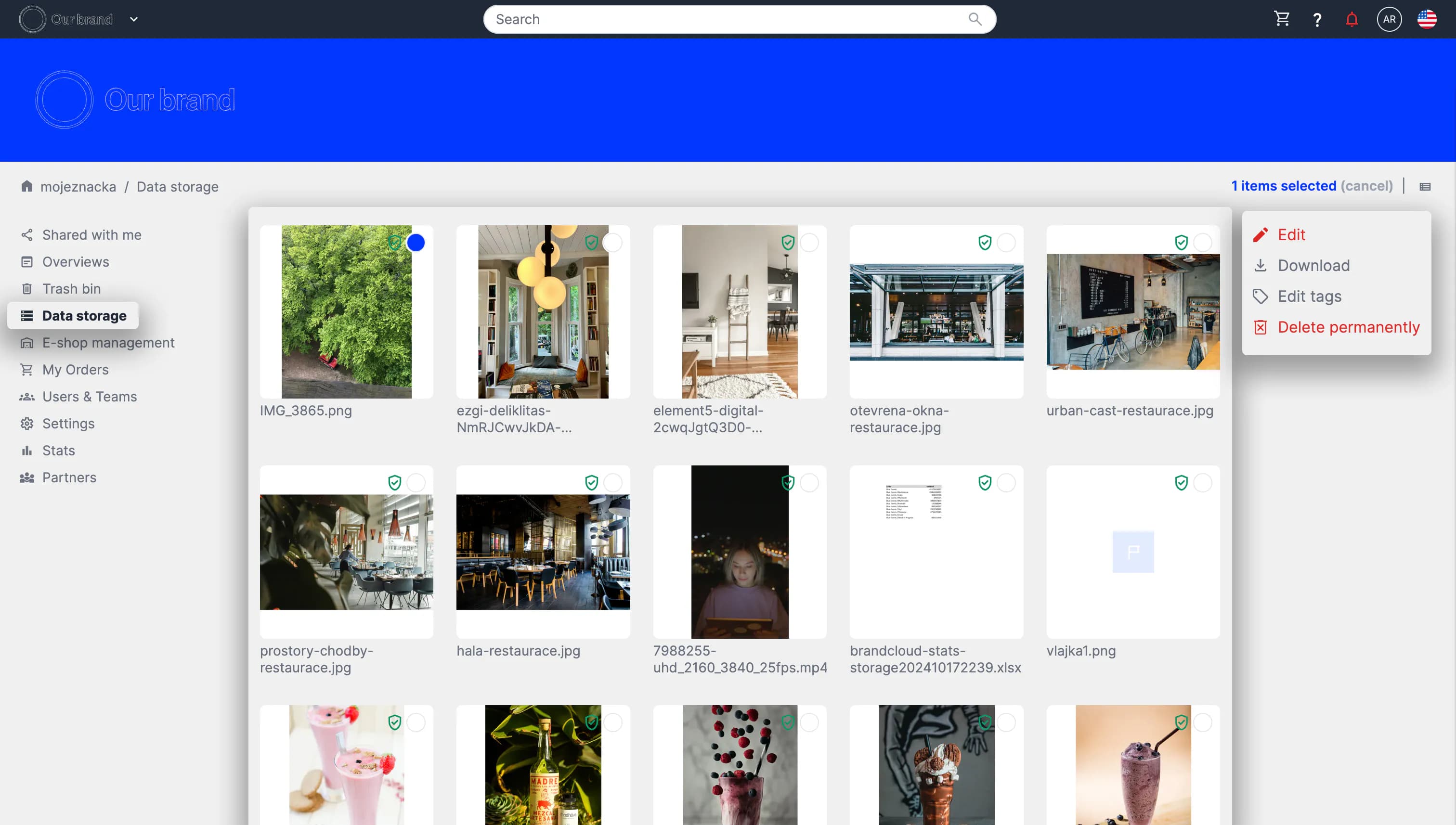
Preview of data storage
Edit files in data storage
- File name
- File tags
- Replace file → replaces the file in data storage and automatically updates it in every document where it is used
You can also view file information:
- File name
- File type and format
- File size
- File tags
- Usage locations → where the file appears in the structure, with direct links
- File history → previous versions and upload timestamps
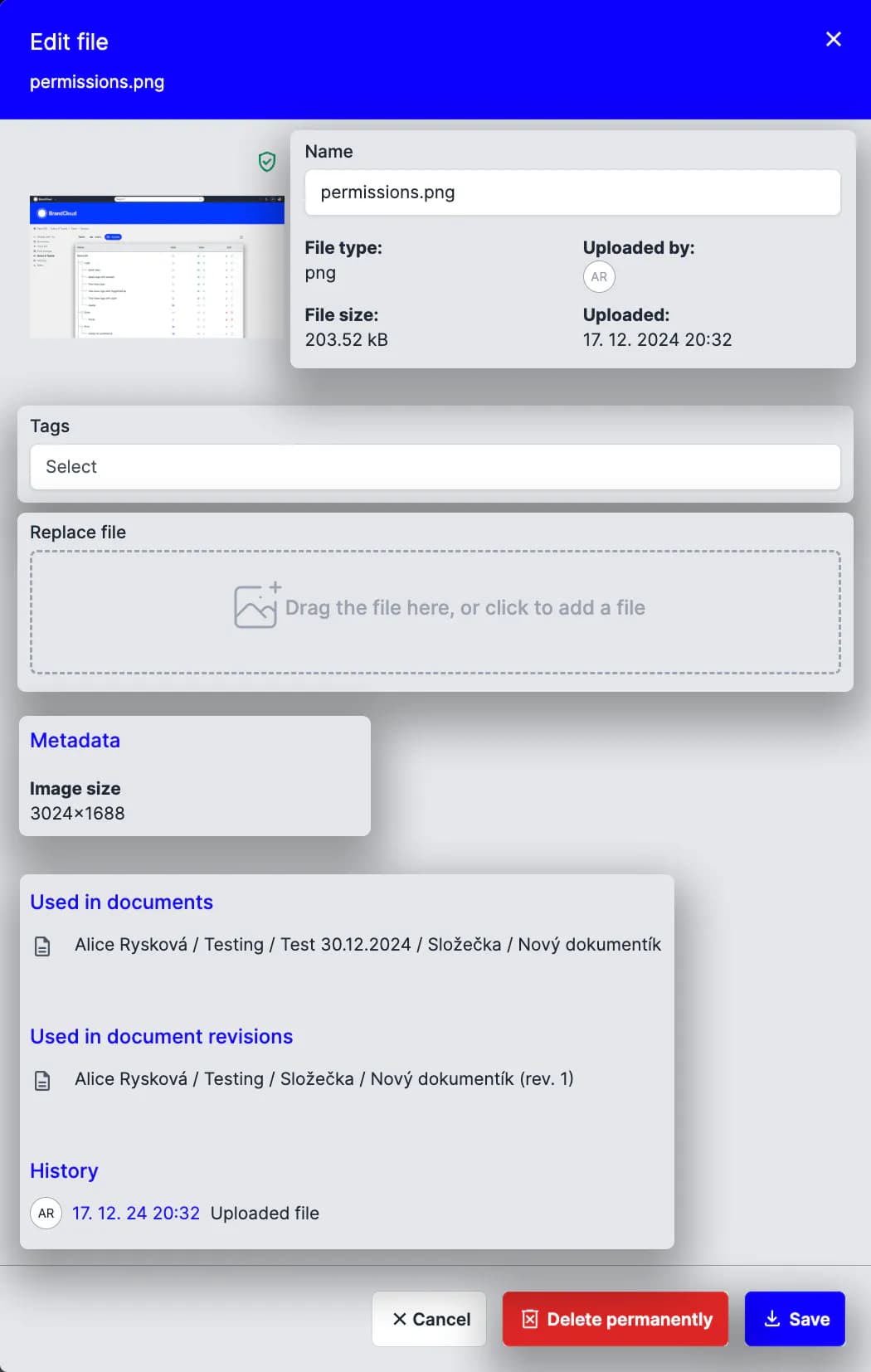
Preview of the data storage editing pop-up window highlighting all the information you can learn/edit about the file in the data storage
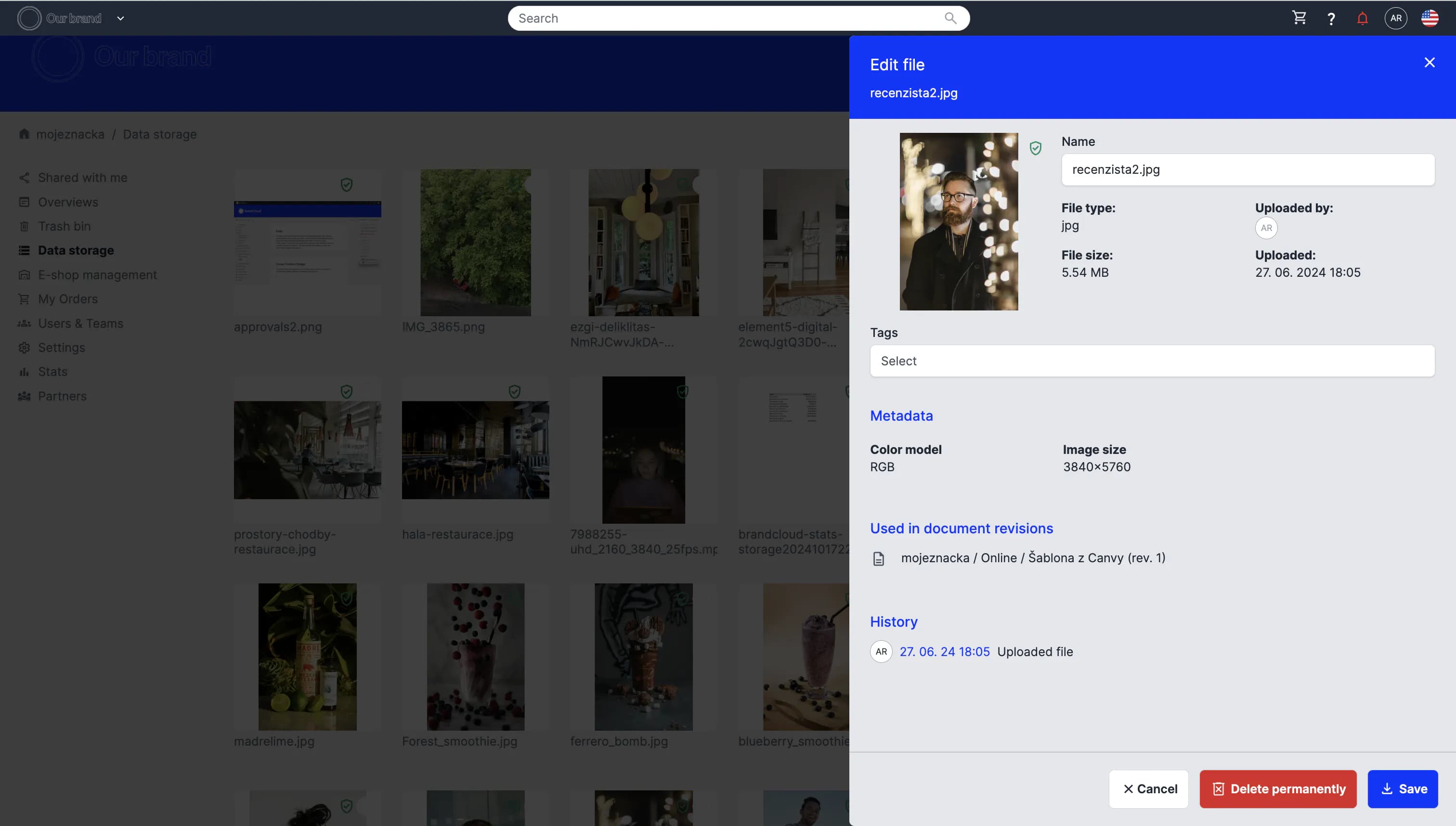
Example: editing a file that is in the Trash - does not include the Replace file option → it appears back when you restore the file from the Trash back into the structure