Integrations
Canva Integration
The Canva integration allows you to access BrandCloud content directly within Canva. This eliminates the need to download assets from BrandCloud and re-upload them into Canva.
Connecting the platforms
1. Log in to Canva and open the Apps section from the main menu.
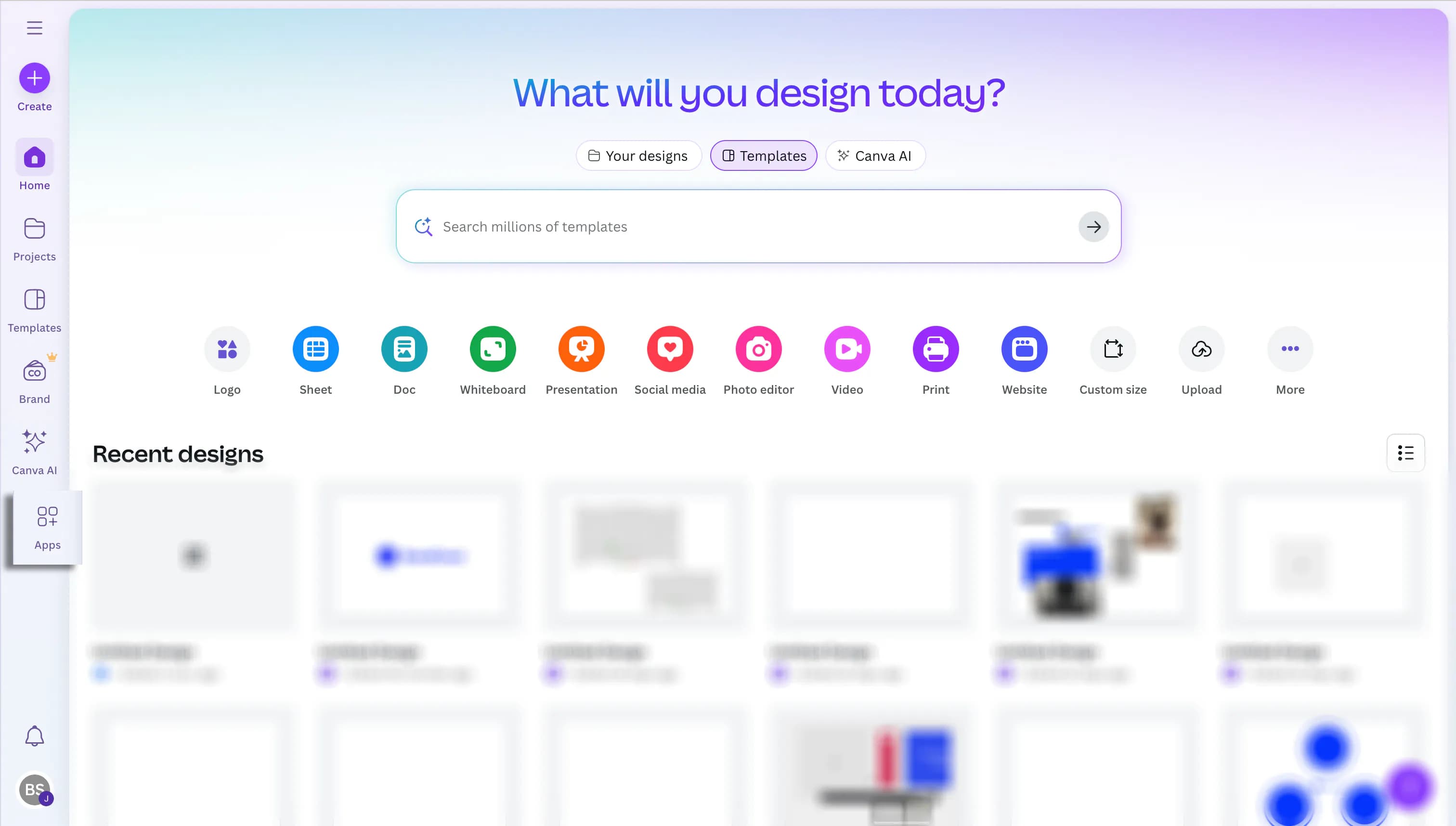
2. Find the BrandCloud app and select whether to use it in your current design or a new design.
- Once added, the BrandCloud app will automatically appear in all new and existing designs.
3. The app opens within your design. If you are logged in to BrandCloud with the same email used in Canva, you will immediately see the content of the BrandClouds you are a member of.
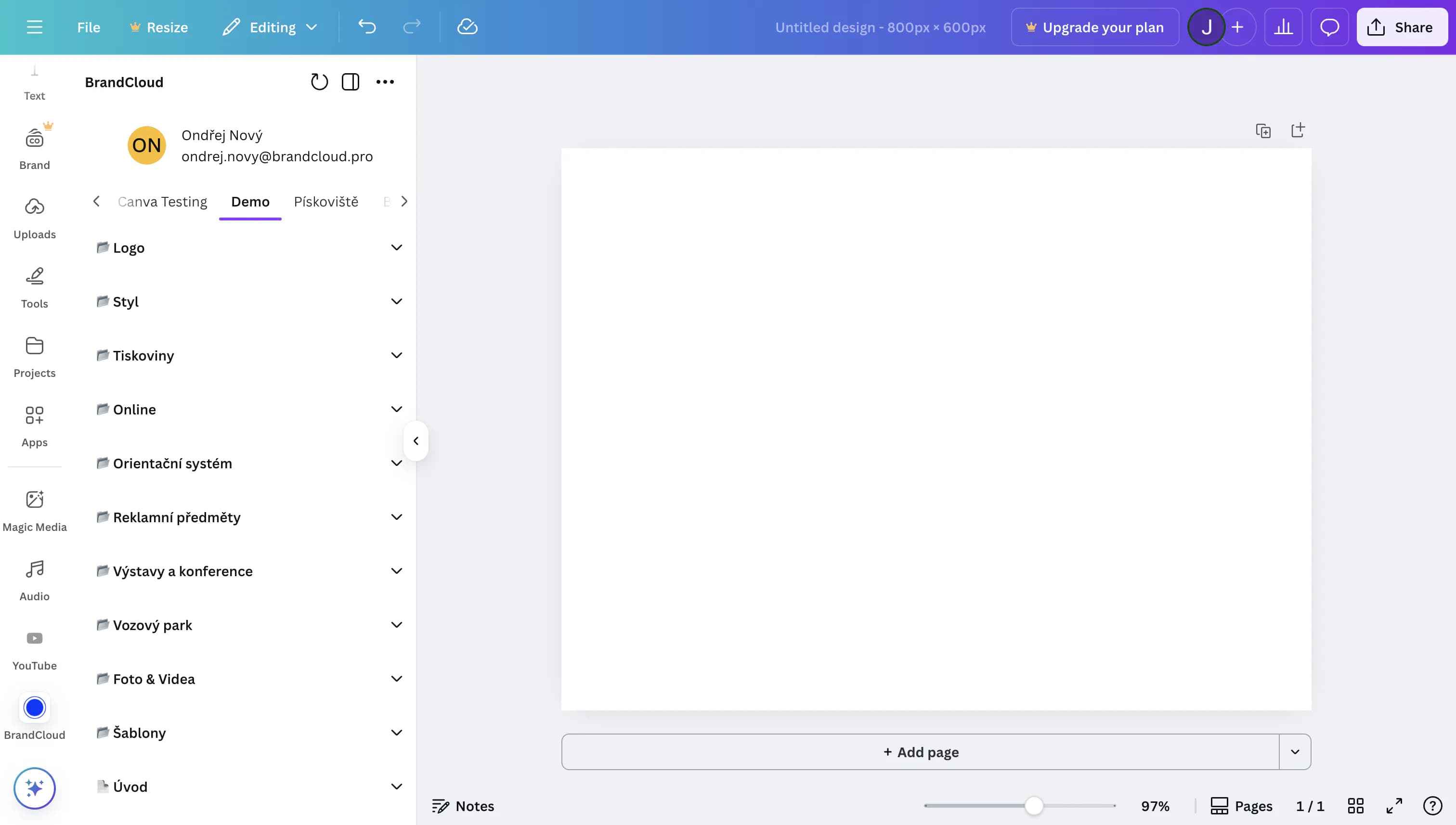
4. Switch between BrandClouds and browse content, which you can insert directly into your designs.
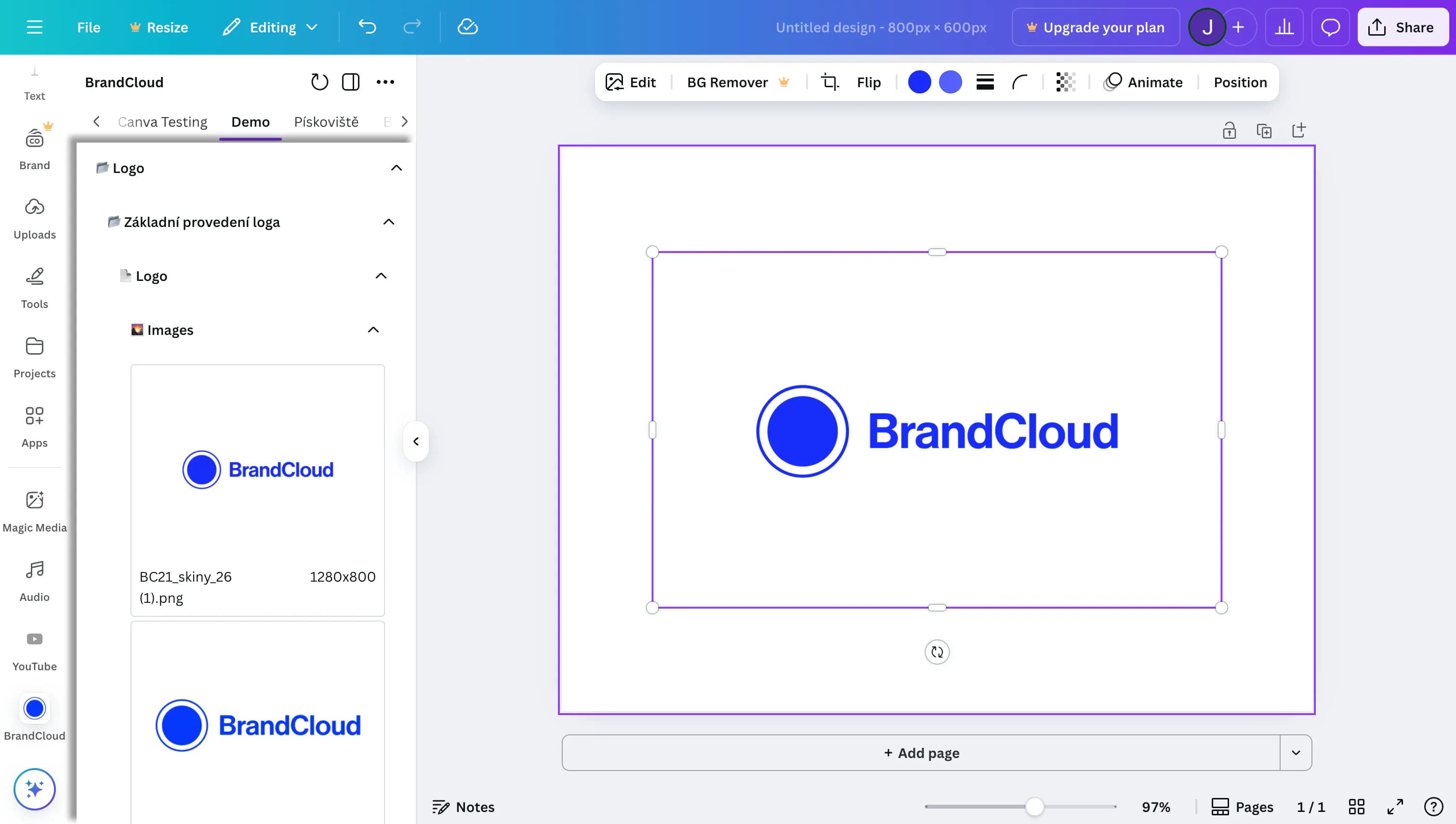
5. And you are done! 🚀
Supported formats
You can use the following asset types within the integration:
- Elements
- Files
- Color palettes
Supported file formats include:
- HEIC, JPEG, PNG, SVG, TIFF, WebP, GIF
- MP4, MOV, MPEG, MKV, WebM