User
Editing a User Profile
Each user can update their profile settings. To access your profile, select the profile icon with your initials in the upper-right corner of the platform.
Why profile information matters
A complete and accurate profile helps other users identify who is managing, approving, or commenting on content. Clear identification supports efficient collaboration across the platform.
What you can edit
- First and last name
- Phone number
- Password
- Preferred language (including sharing language)
‼️ Your email address cannot be changed. It serves as the primary identifier for each user. If your email changes, you must create a new user profile.
All updates must be saved by selecting Save changes.
A phone number is required for two-factor authentication during login.
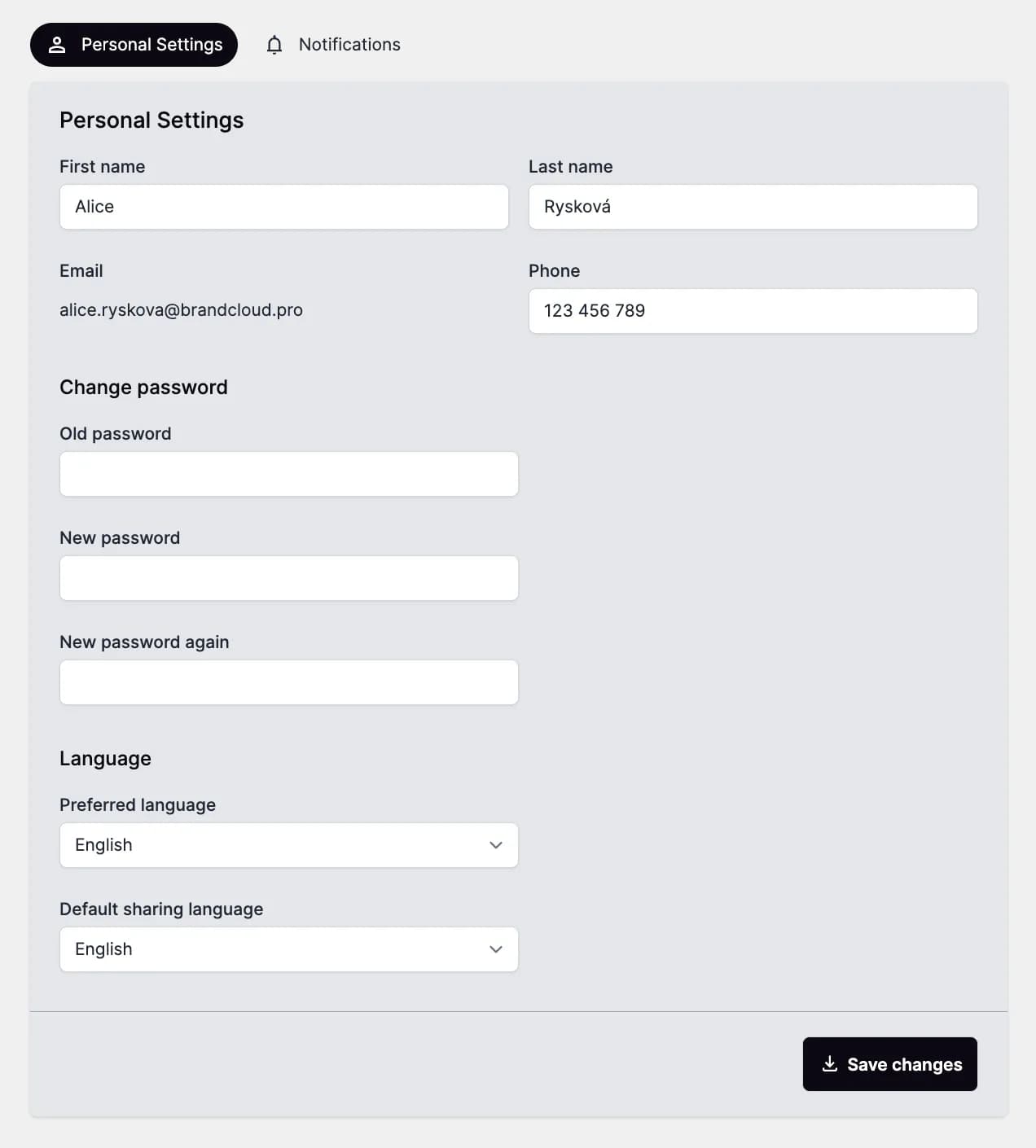
Preview of user profile settings
Tutorial
BrandCloud Account Management