Searching
How Searching Works
Search helps you quickly locate any file, folder, document, or content within the platform. Filters and tags improve search efficiency, especially in larger repositories.
Structure search
Use the search bar at the top of the interface to enter a term, file extension, format, or tag.
You can filter the search results by:
- Folder location
- Tags
Select any result to open it. To view the entire document, select View full page.
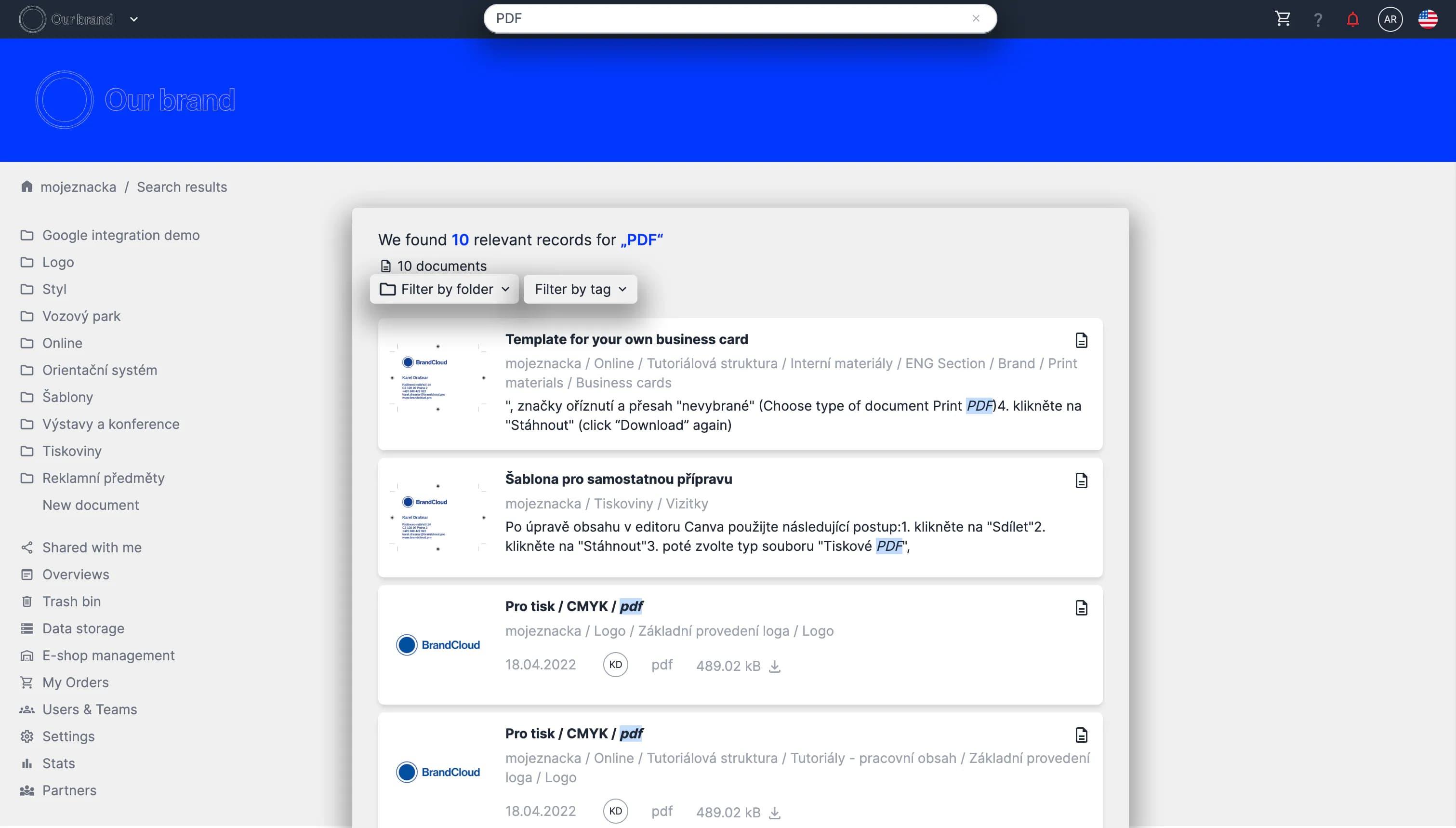
Preview of searching and filtering in search
Tutorial
Searching (01:00)