Google Drive & OneDrive Integration
BrandCloud supports integration with Google Drive and OneDrive. You can link multiple platforms to access all your files from a single location.
Benefits
- Upload assets directly from Google Drive or OneDrive without downloading them first.
- Access files from multiple platforms in one place.
- Changes in the connected cloud storage are updated in real time in BrandCloud.
Connecting OneDrive
1. Add a File element to a smartpage and select a file from data storage or cloud.
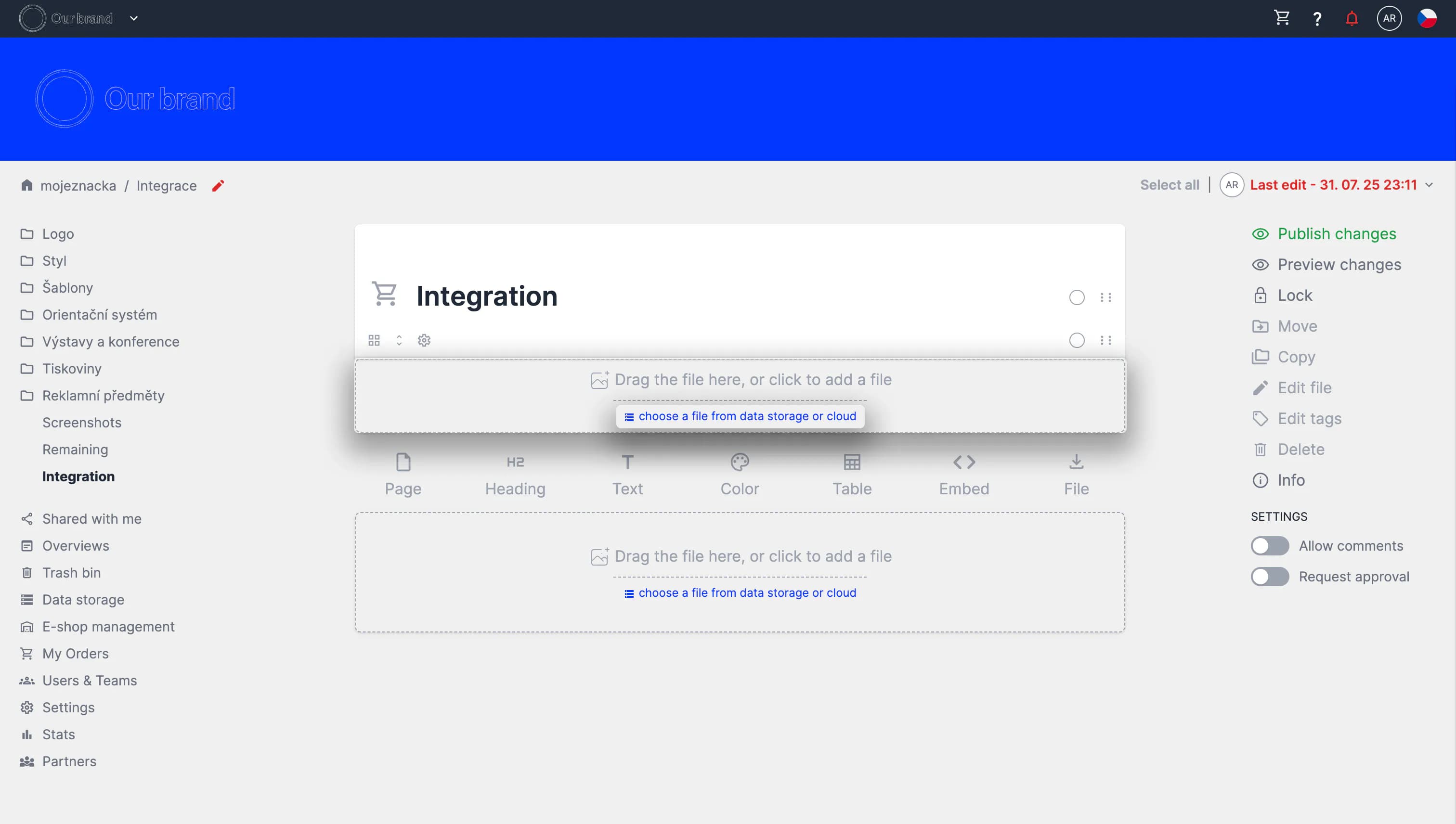
2. Click the OneDrive tab and link your OneDrive account to BrandCloud.
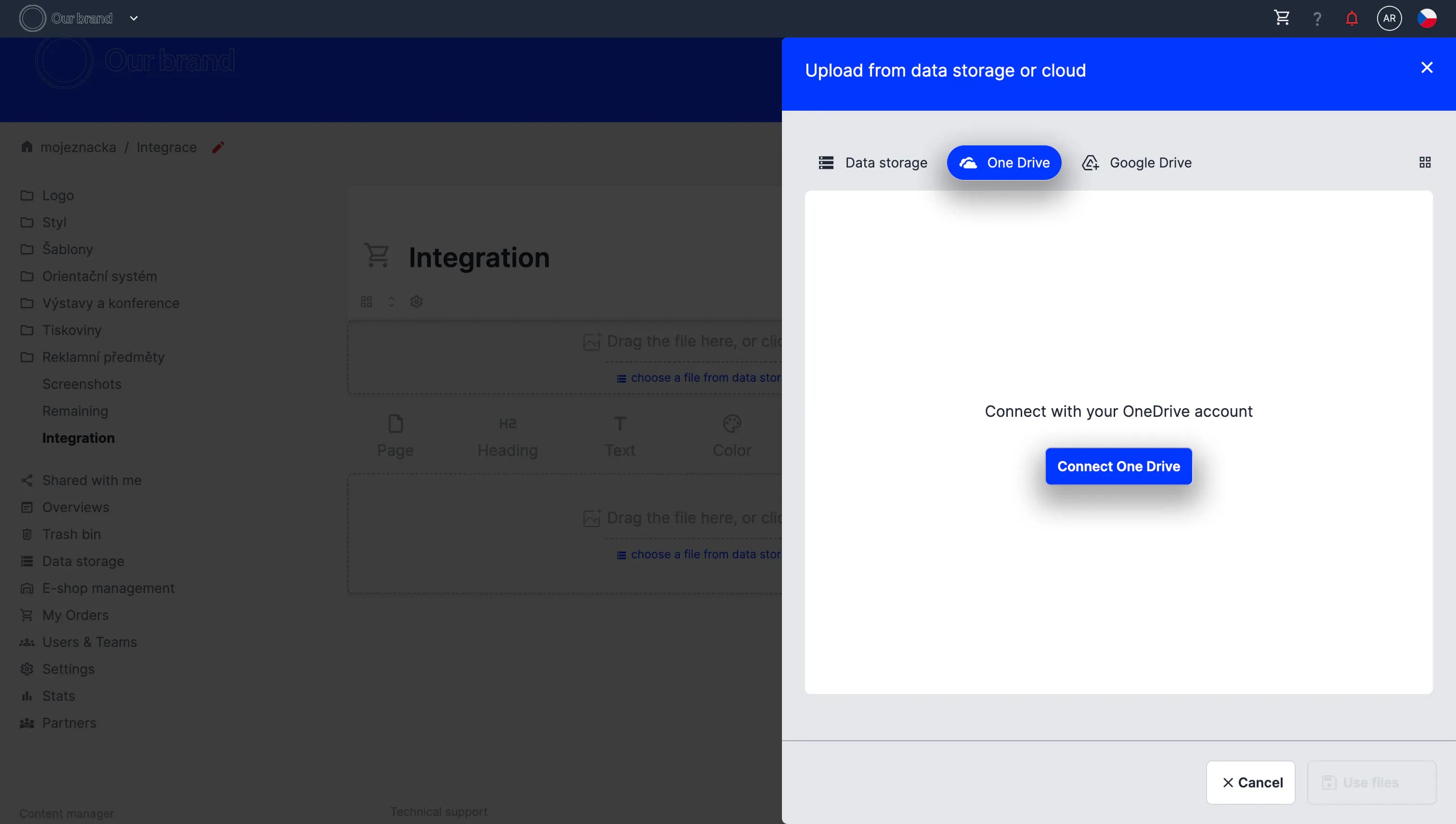
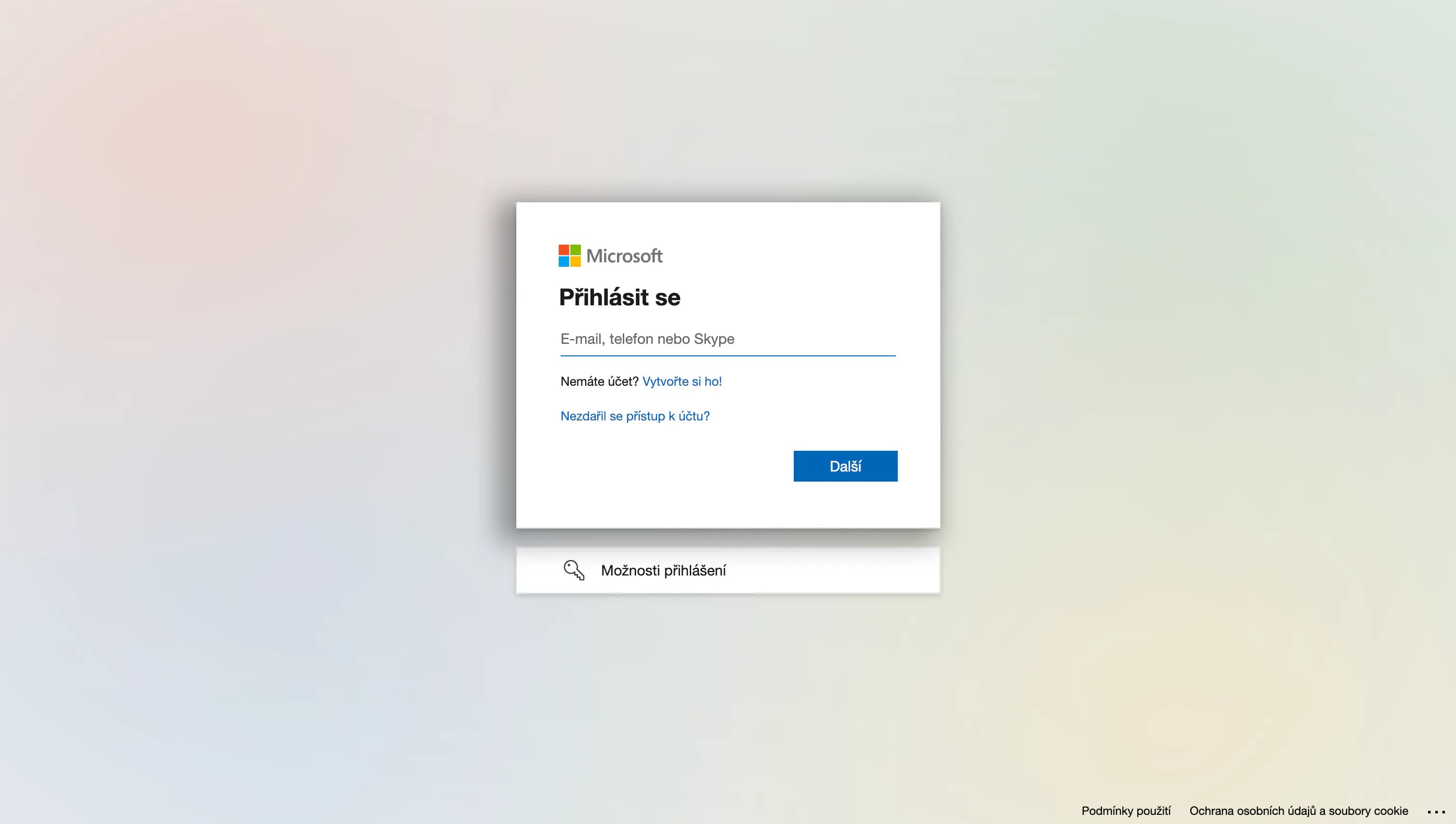

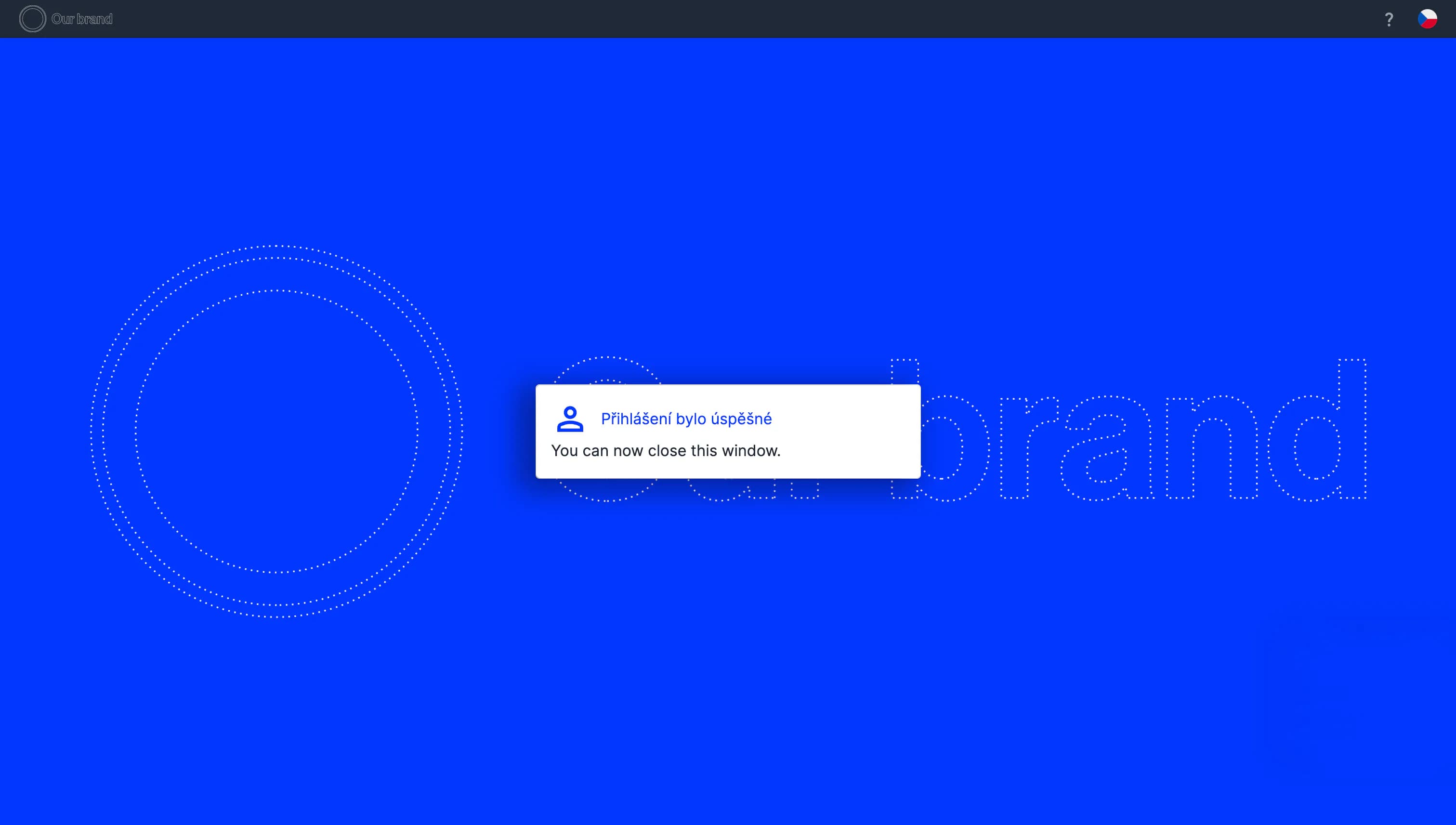
3. After connecting, your OneDrive folder and file structure will appear in BrandCloud. Select the content you want to upload.
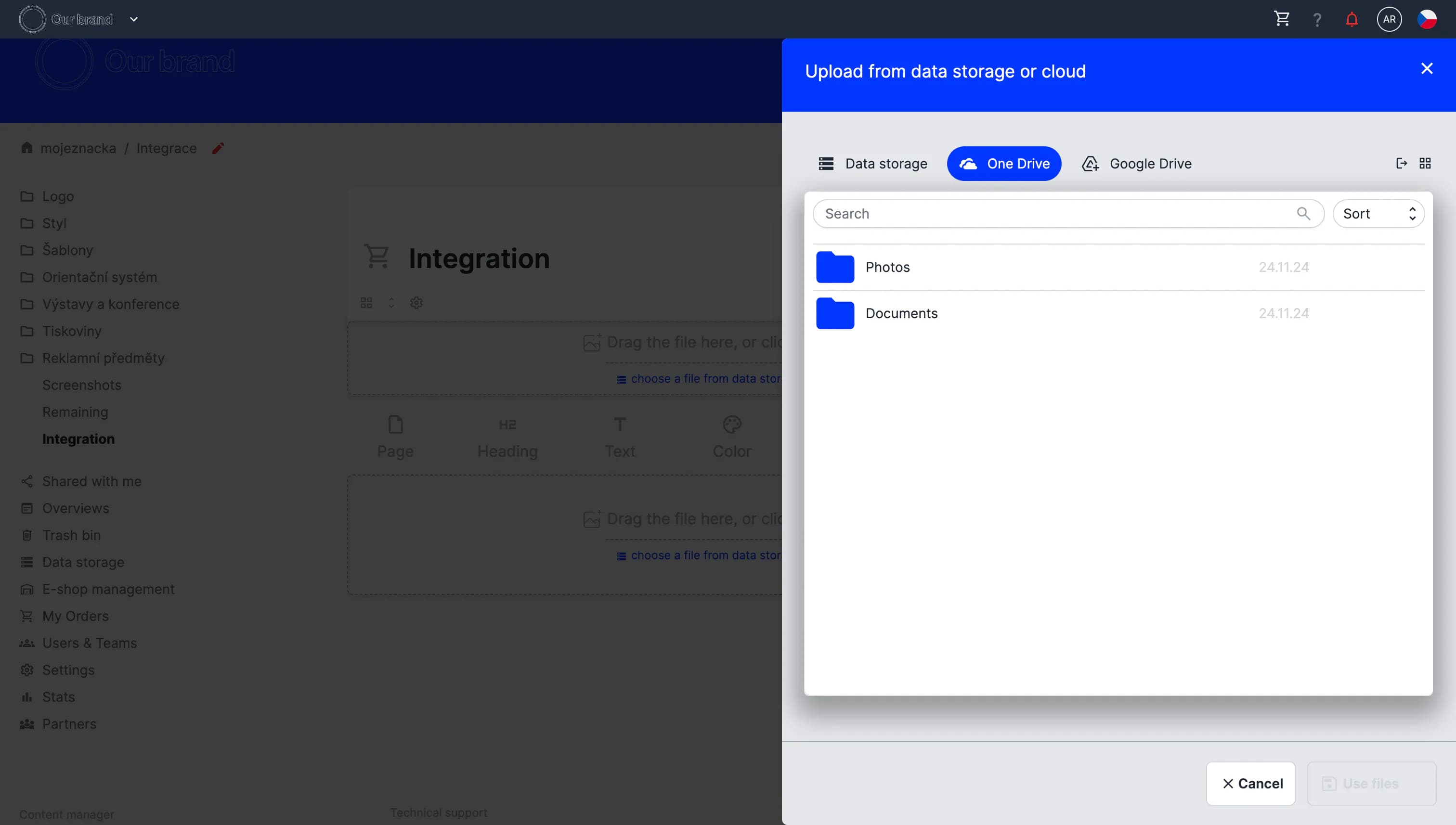
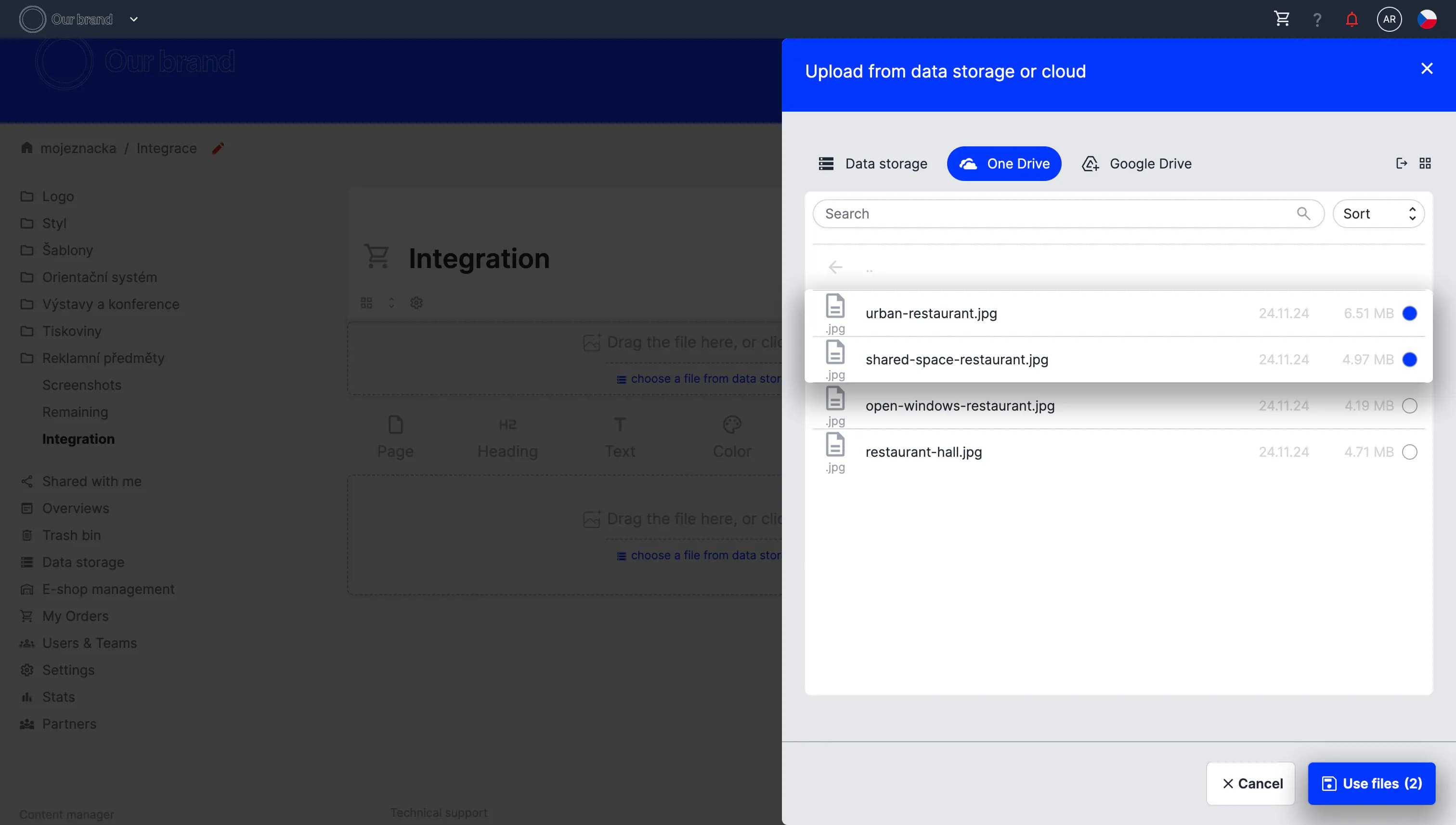
4. The selected content is uploaded to the page within seconds.
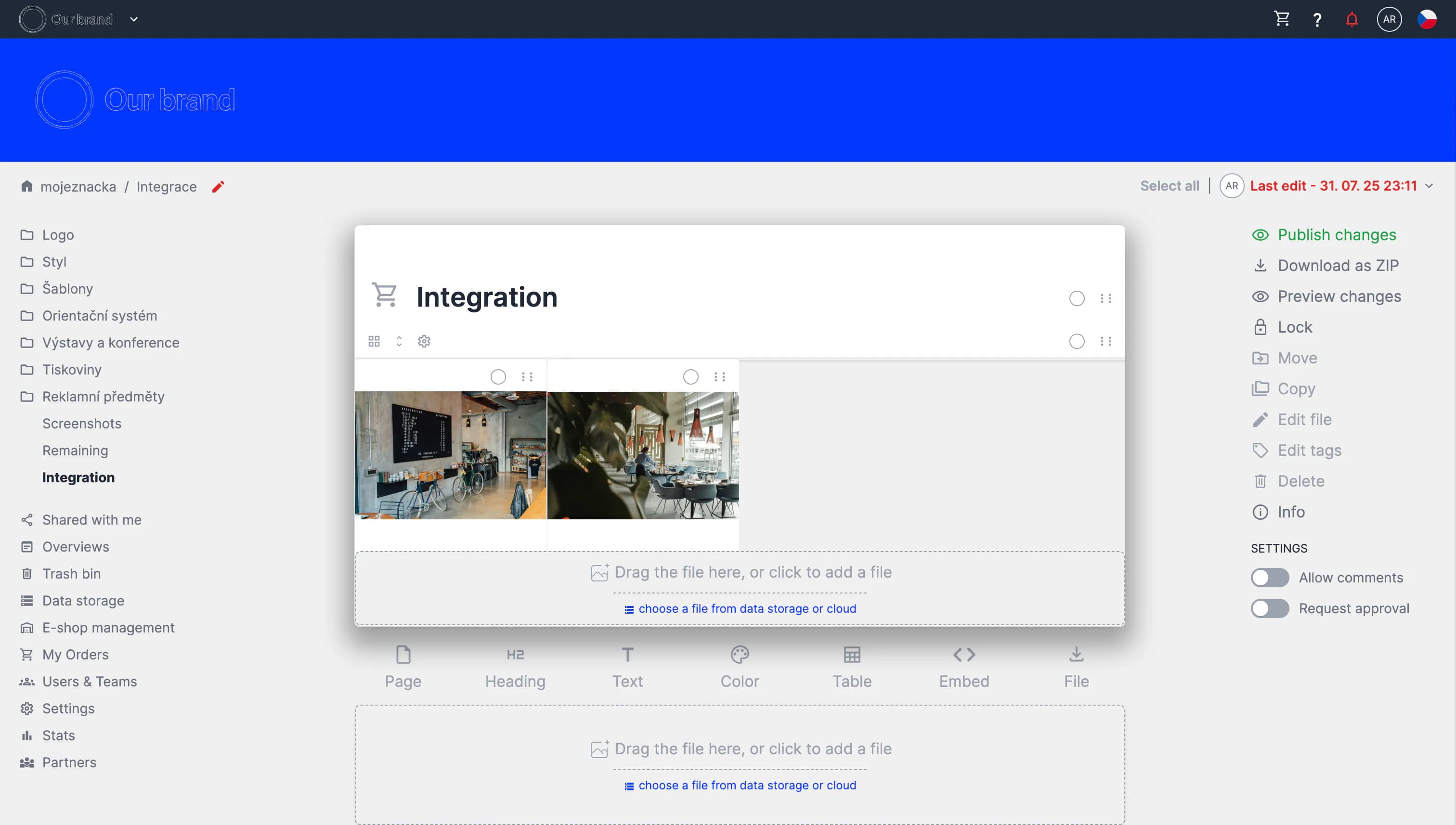
Video
Connecting Google Drive
1. Add a File element to a smartpage and select a file from data storage or cloud.
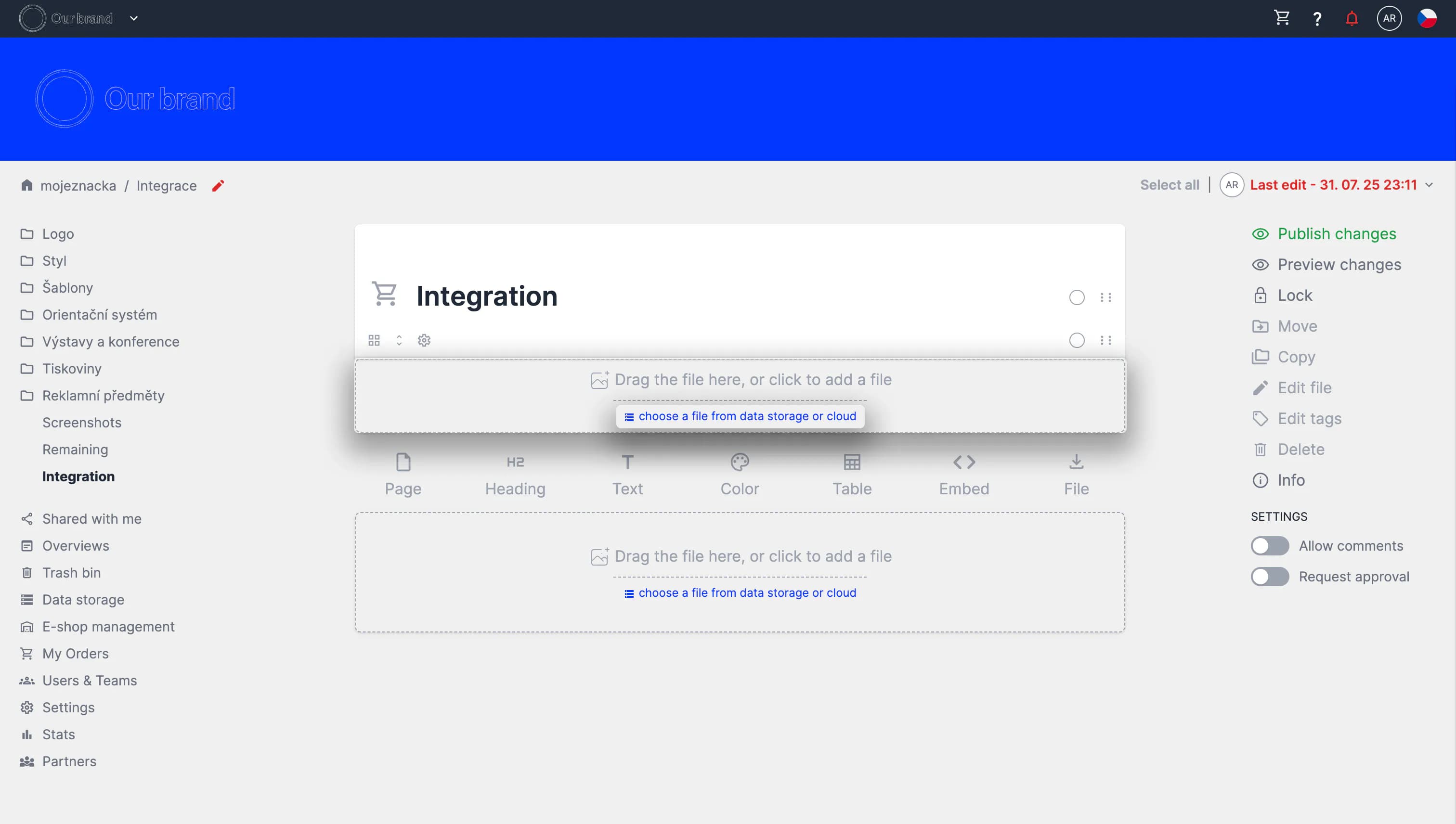
2. Click the Google Drive tab and link your Google Drive account to BrandCloud. If you are logged into Google in your browser, this will be done automatically.
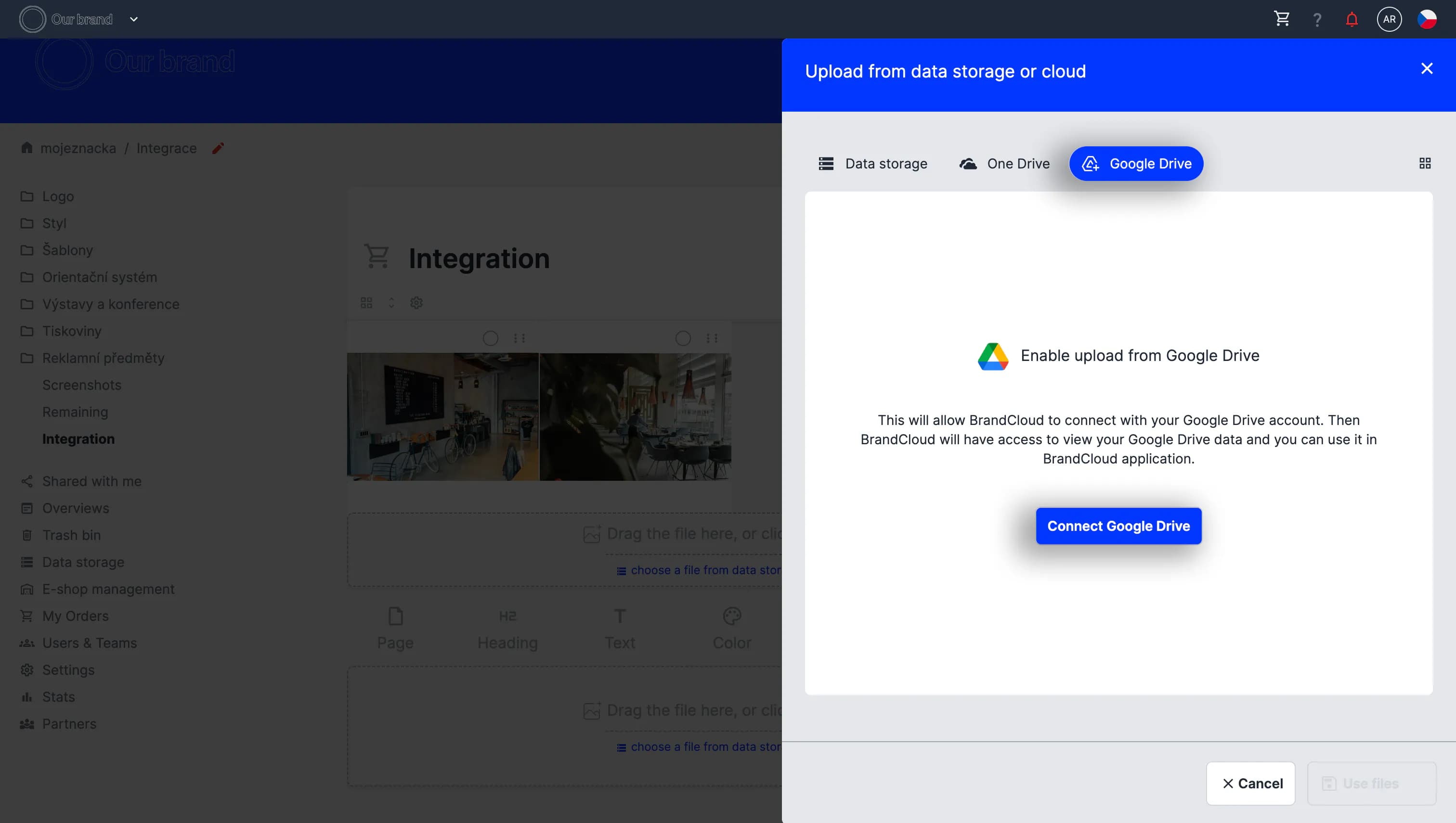
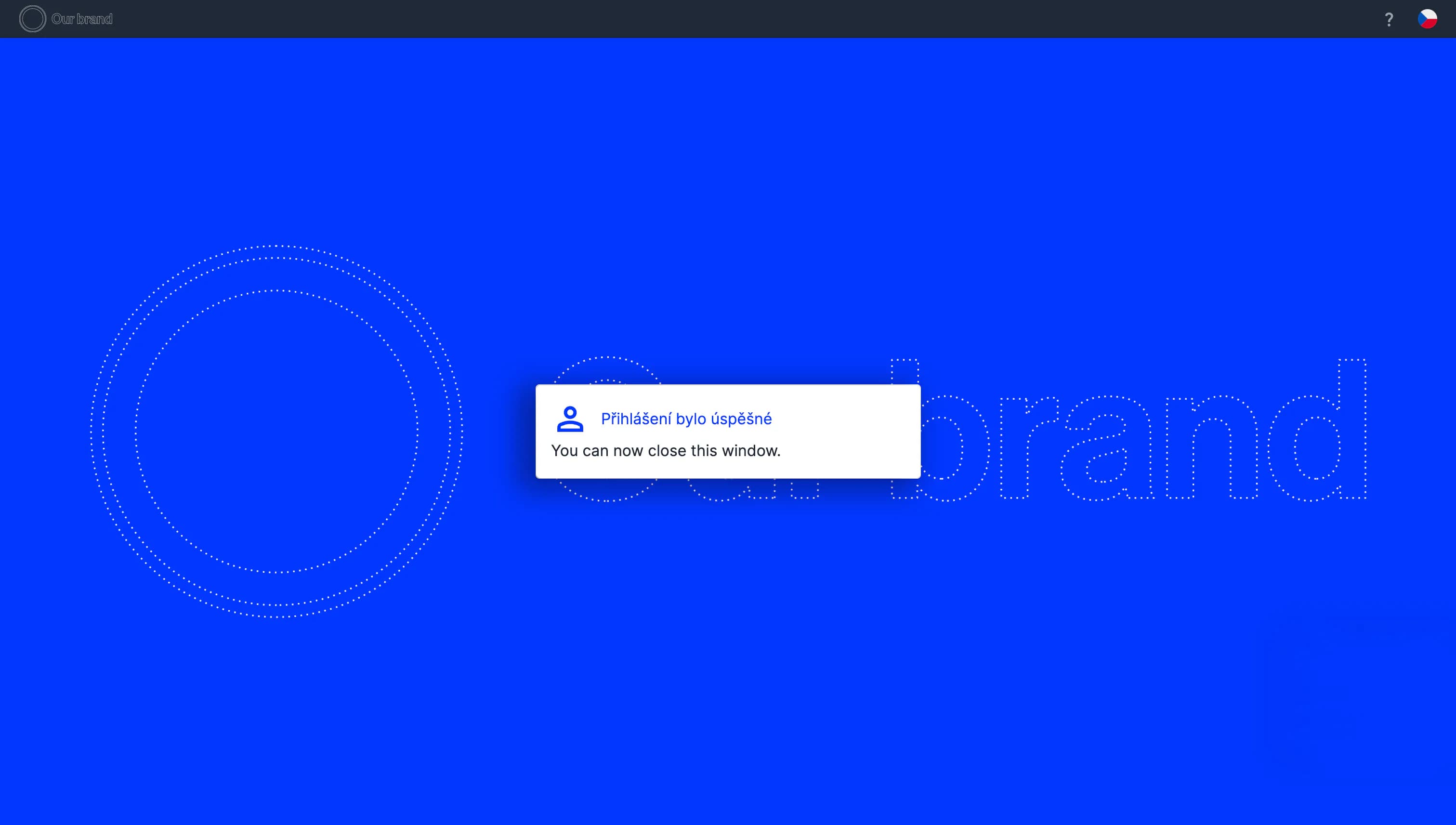
3. After connecting, your Google Drive folder and file structure will appear in BrandCloud. Select the content you want to upload.
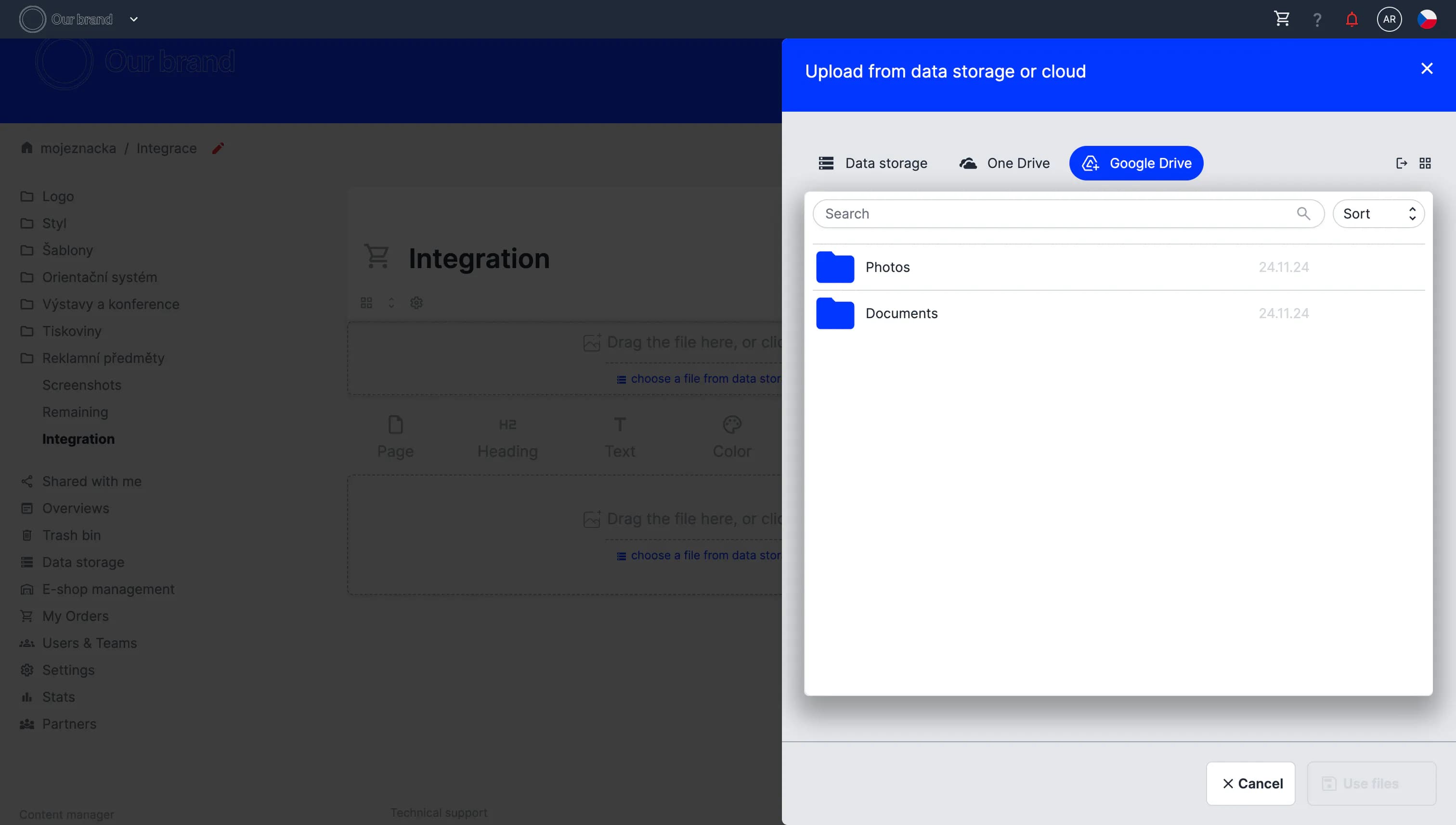
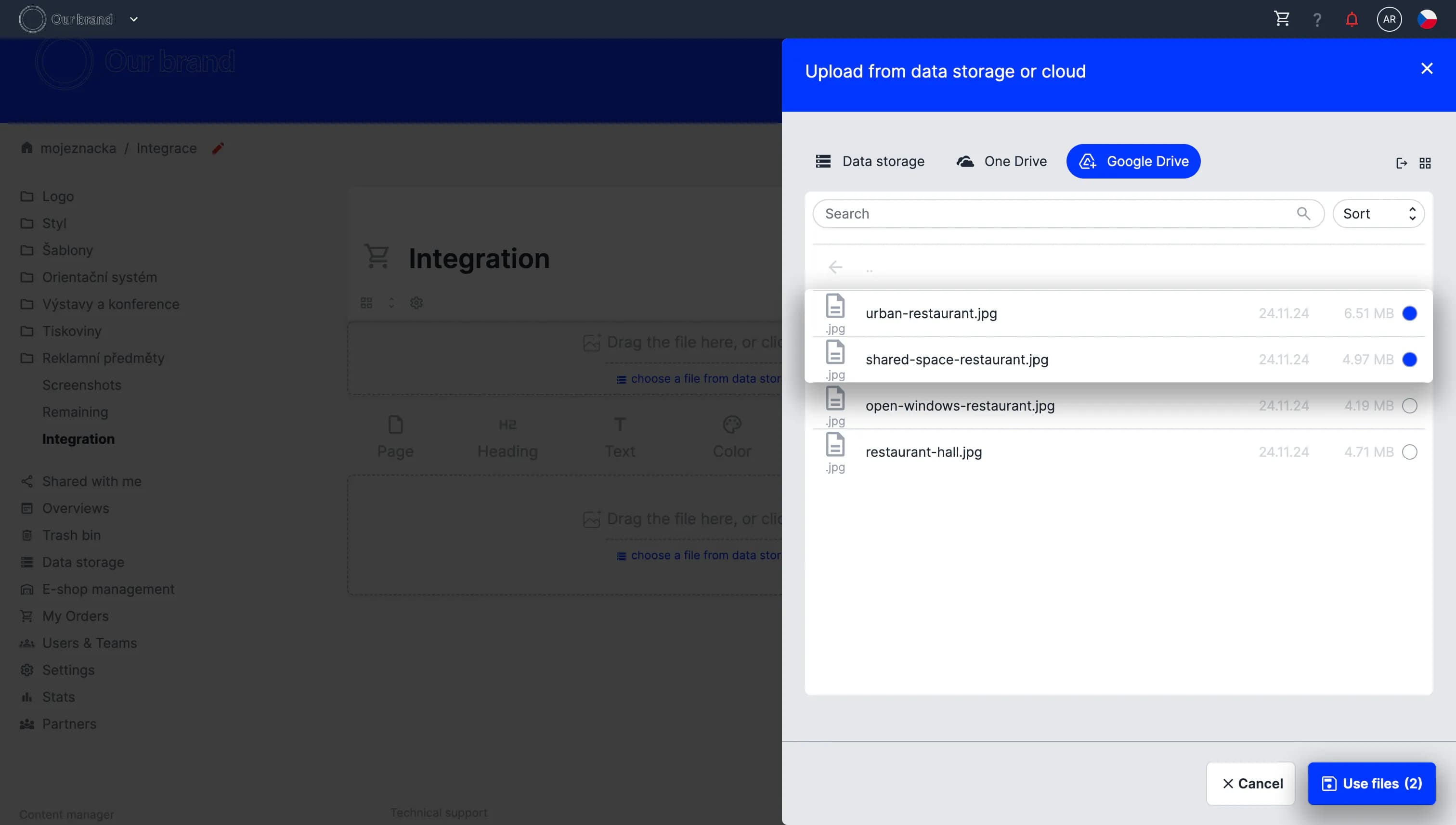
4. The selected content is uploaded to the page within seconds.
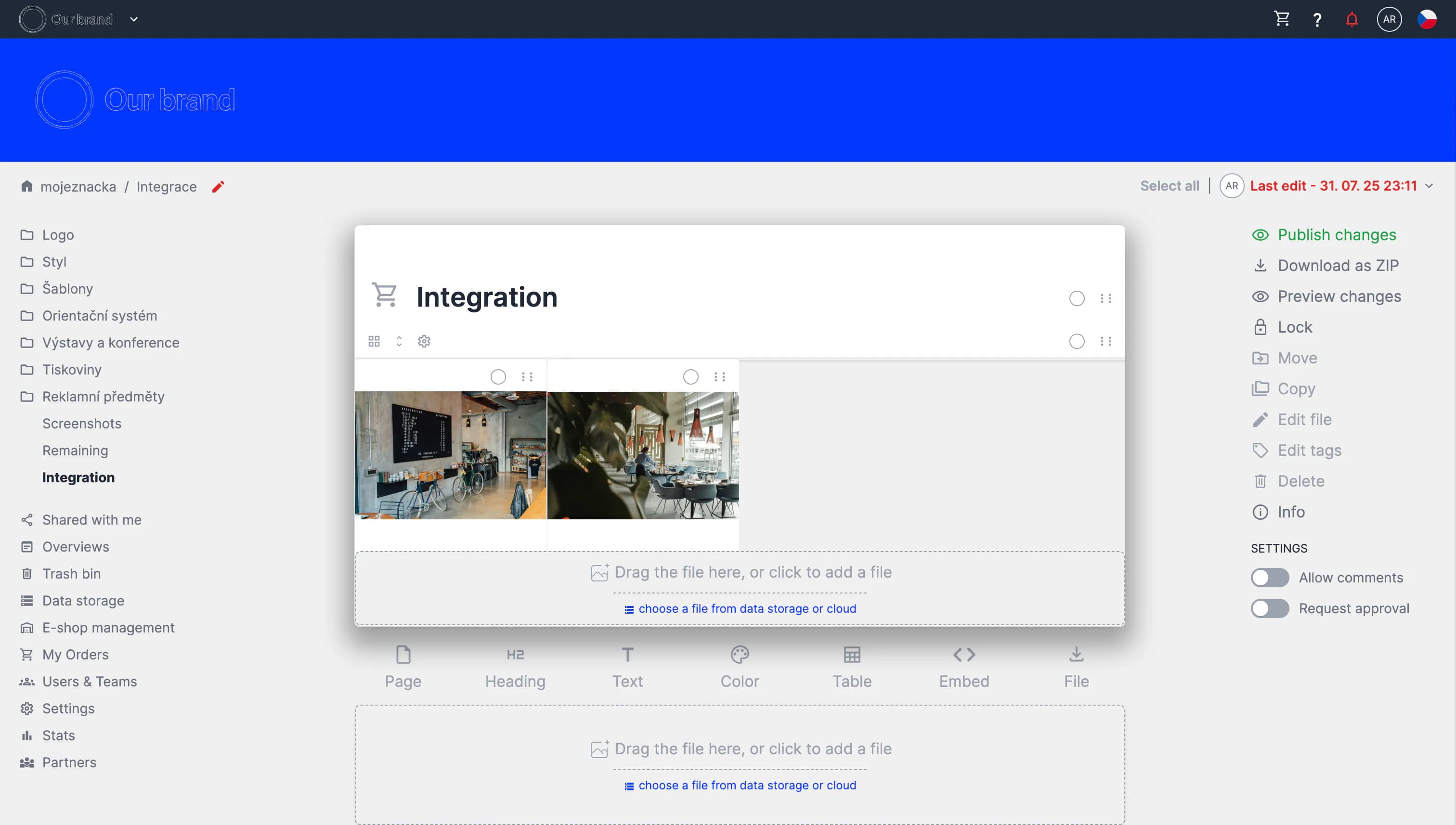
Enabling the integration
These features are not available by default. Contact support to enable and configure Google Drive or OneDrive integration in your BrandCloud.
