Smartpage
Downloading Files
Under what conditions can I download files?
- You can download files from a smartpage if downloading is enabled in the Access settings of the parent folder or directly in the File element settings.
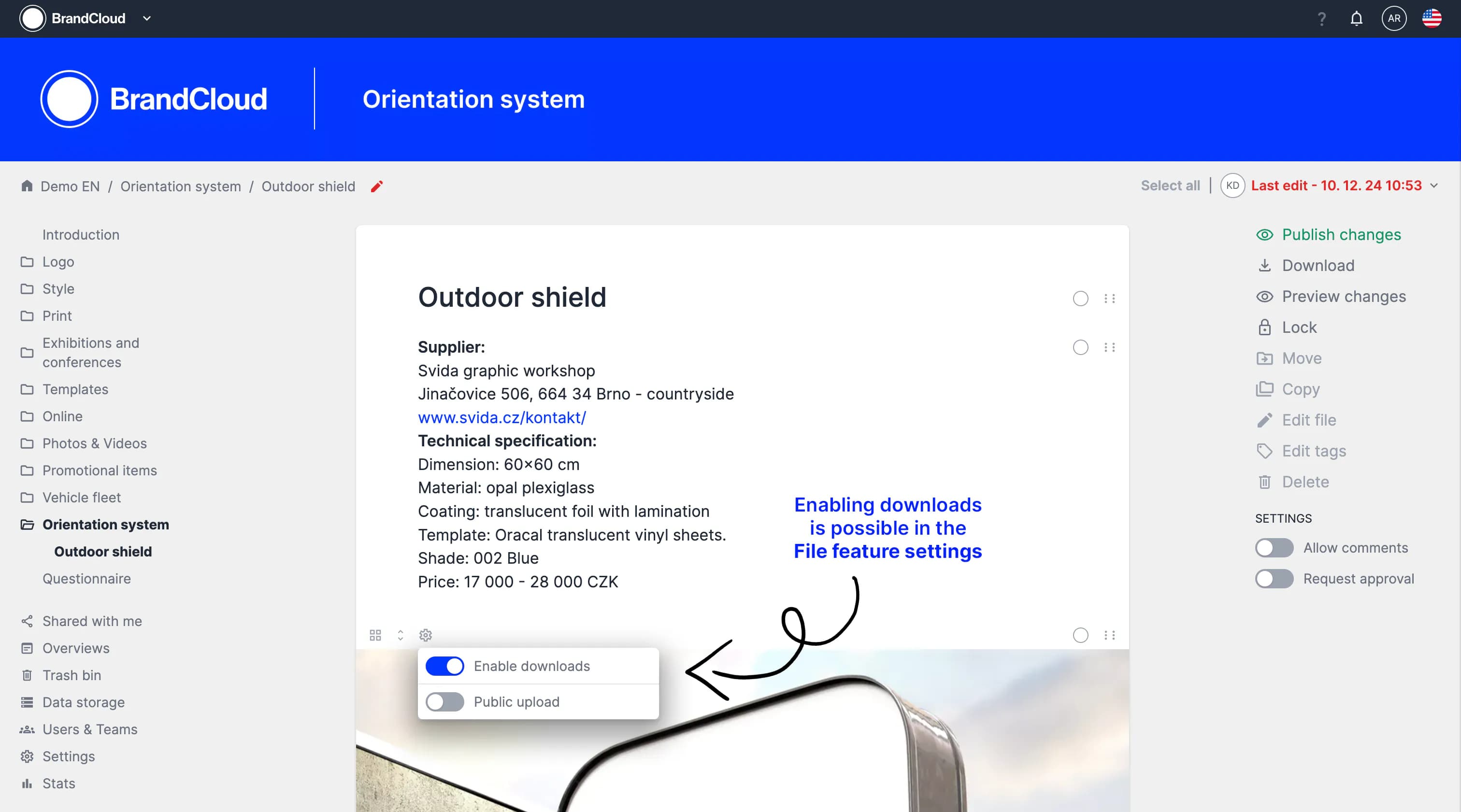
How to enable downloads on a smartpage
If you need to download a file uploaded to smartpage, you can do so whenever the above conditions are met.
Downloading images in different sizes
Images can be downloaded in three available sizes.
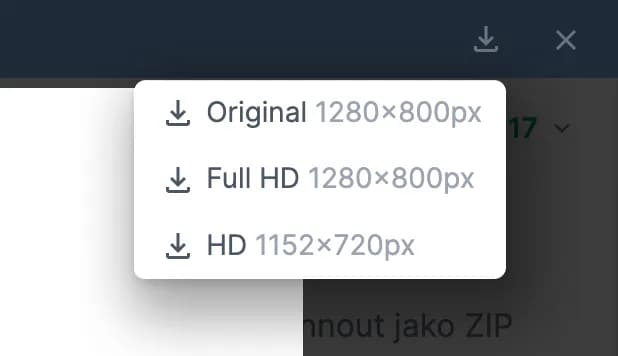
Downloading all files from a single smartpage
To download all available files from one smartpage, select the Download as ZIP option in the right column. All downloadable files will be compressed into a single ZIP file and automatically saved to your device.
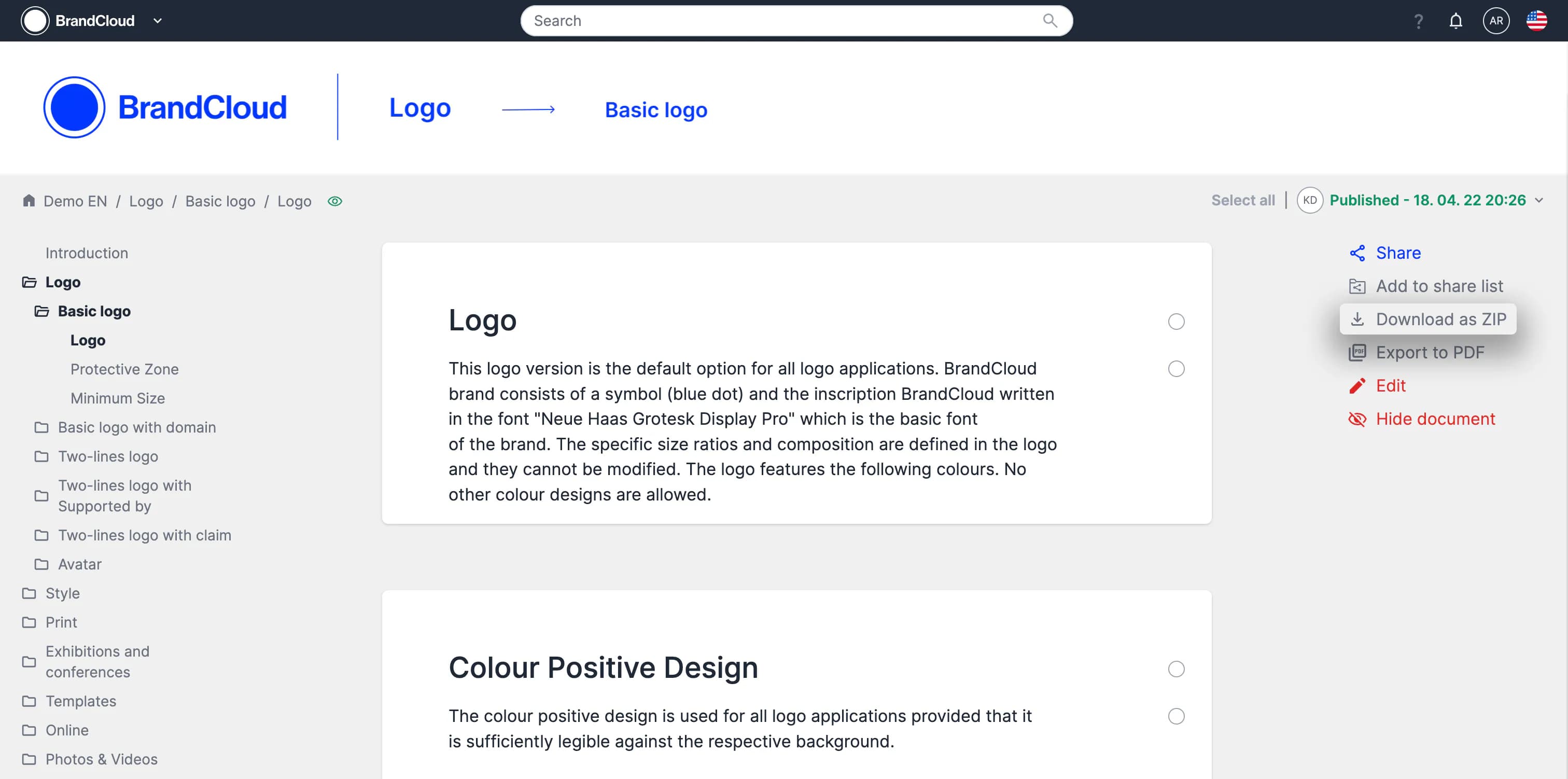
Download as ZIP - the function can be found in the right column of the page
Downloading files from multiple smartpages
To download all files from several smartpages at once:
- Tag the smartpages you want to include.
- Select Download ZIP in the right column.
- Wait for the email containing a link to automatically download the ZIP file.
The downloaded ZIP will maintain the folder hierarchy from the platform and include subfolders based on the section structure (Page elements) within each smartpage.
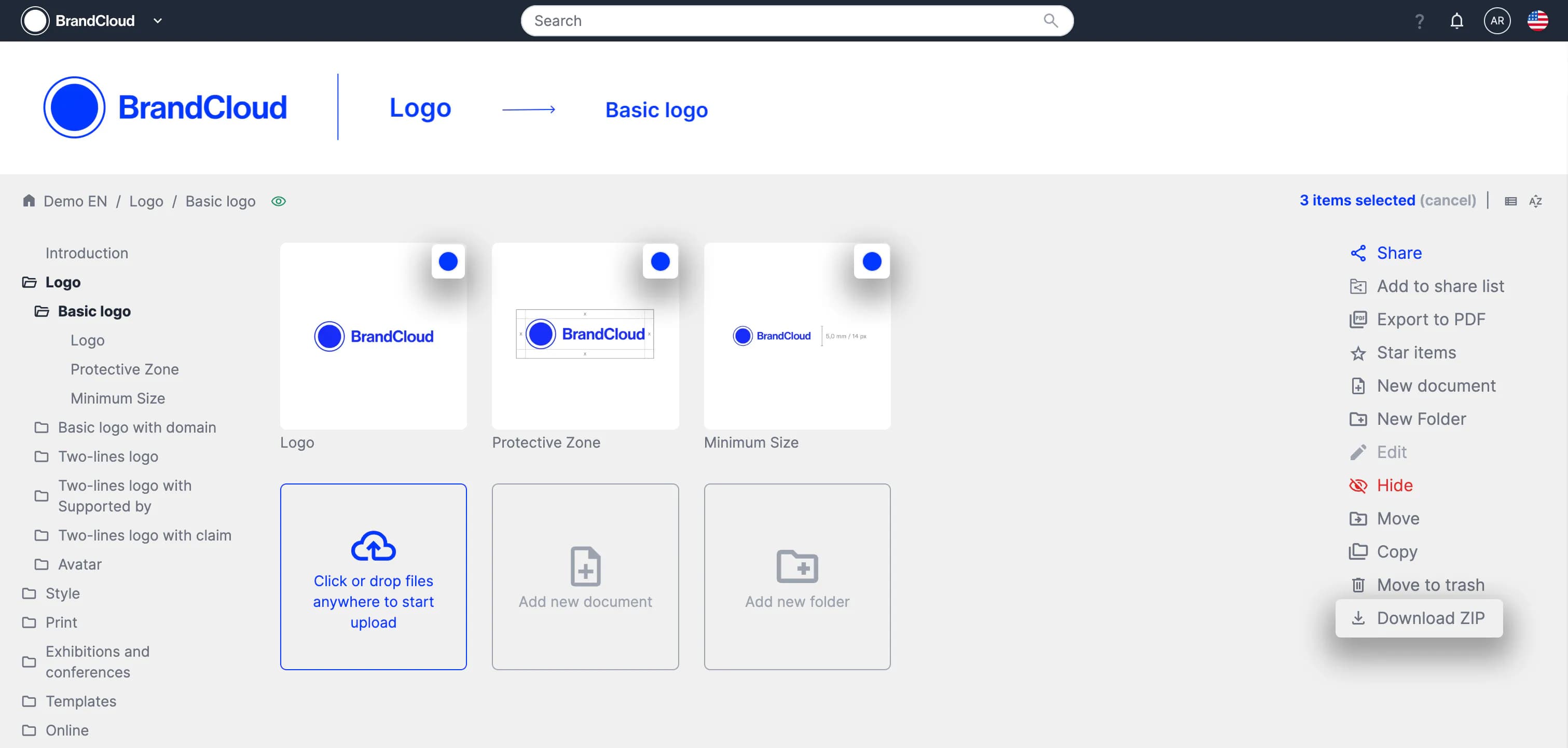
Example: you have tagged 3 smartpages containing several versions of your logo. To download all of them at once, use the Download ZIP button.
Tutorial
Downloading in different qualities (01:18) and ZIP downloading (01:51)