Smartpage
Customizing Thumbnails
Each smartpage generates a preview automatically when created.
If no asset is uploaded, the preview is based on the smartpage name.
If one or more assets with previews are uploaded, the platform uses them to generate the smartpage preview.
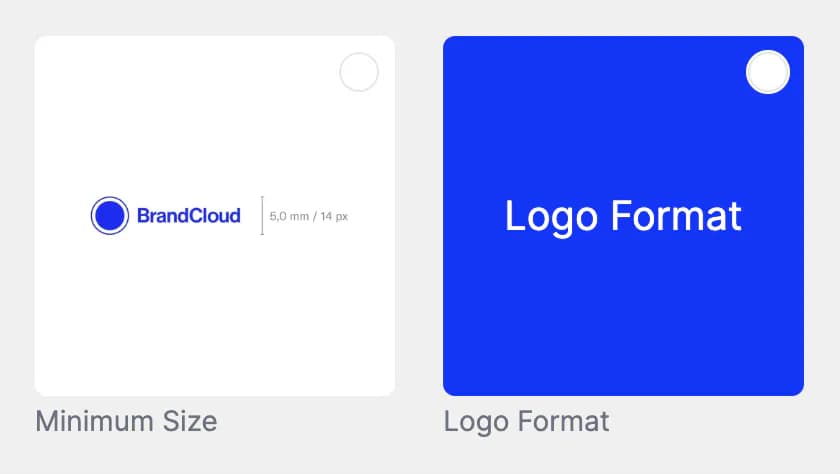
Preview by uploaded file on page (left), preview by smartpage name (right)
You can also set a custom preview.
How to customize a smartpage preview
- Locate the smartpage in the structure.
- Click the three-dots icon in the bottom-right corner of the smartpage tile.
- Select Edit.
- In the edit window, update the smartpage name or upload a custom preview image.
- Save your changes to apply the new preview in the tile structure.
Thumbnail requirements: minimum size 500 × 500 px.
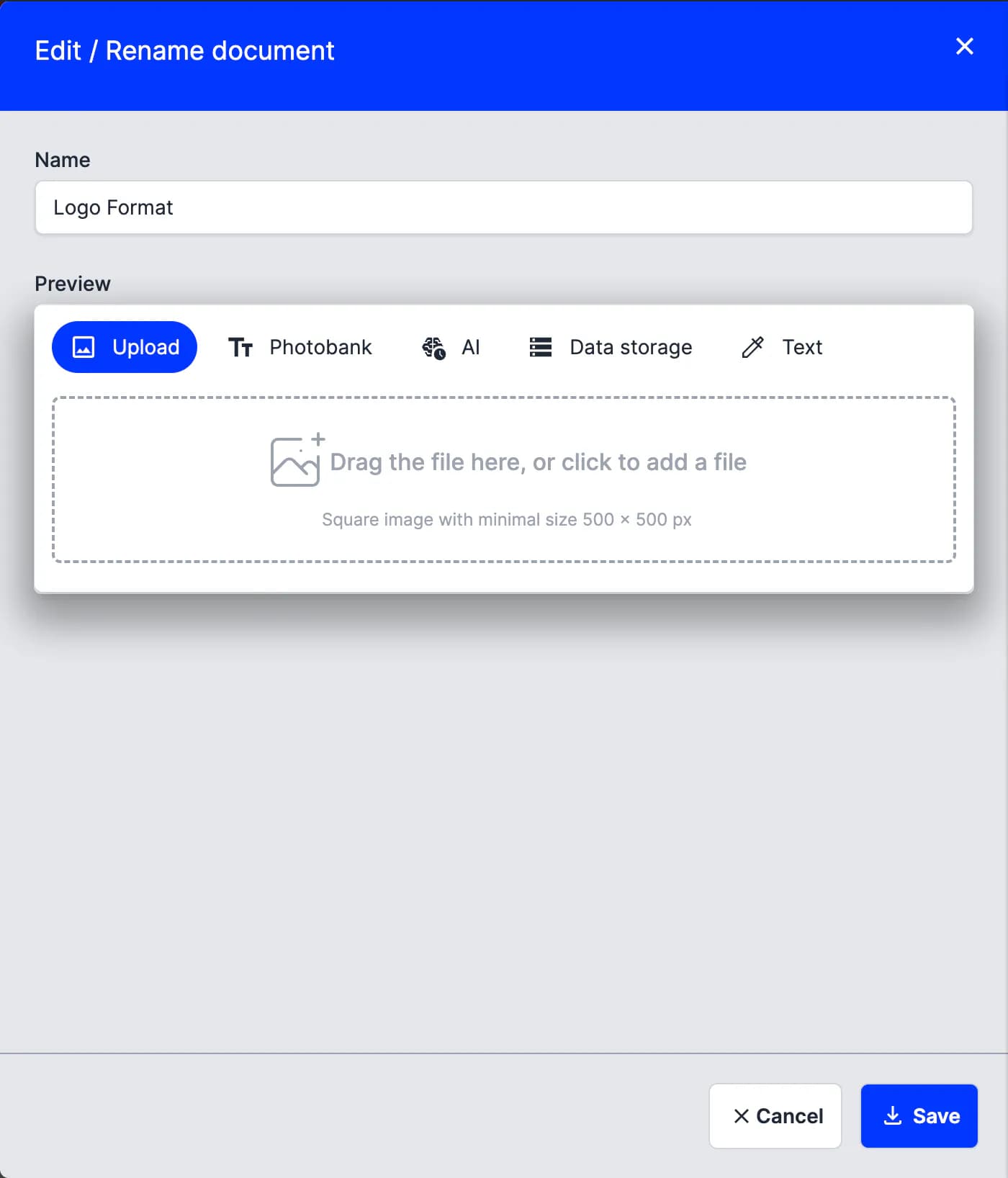
"Edit" section to set up a custom smartpage preview
🚀 You can generate a preview using AI or choose an image from a library or storage.