E-shop
The e-shop integration provides an internal and external ordering system within BrandCloud. It supports inventory management, product catalogs, and order processing. The environment is configured for both the administrator and the customer.
How it works
Creating and Stocking Products
You can create product catalogues or smartpages to manage your products. These pages allow you to display product details and organise products into categories. Once products are created, you can stock them and track inventory levels.
Managing Orders
In the E-shop management section under the Orders tab, you can view and manage all received orders. You can track order status, modify orders, and process shipments.
E-Shop Settings
You can configure the e-shop to include additional fields, notes, and address options. You can also select the operating currency and add custom text for order instructions.
Ordering from the Customer’s Perspective
Customers can access the My Orders section to view past and current orders. To place an order, customers navigate to the product smartpage, select products, add them to the cart, and submit the order with the required information.
Preview of an e-shop from the admin's point of view
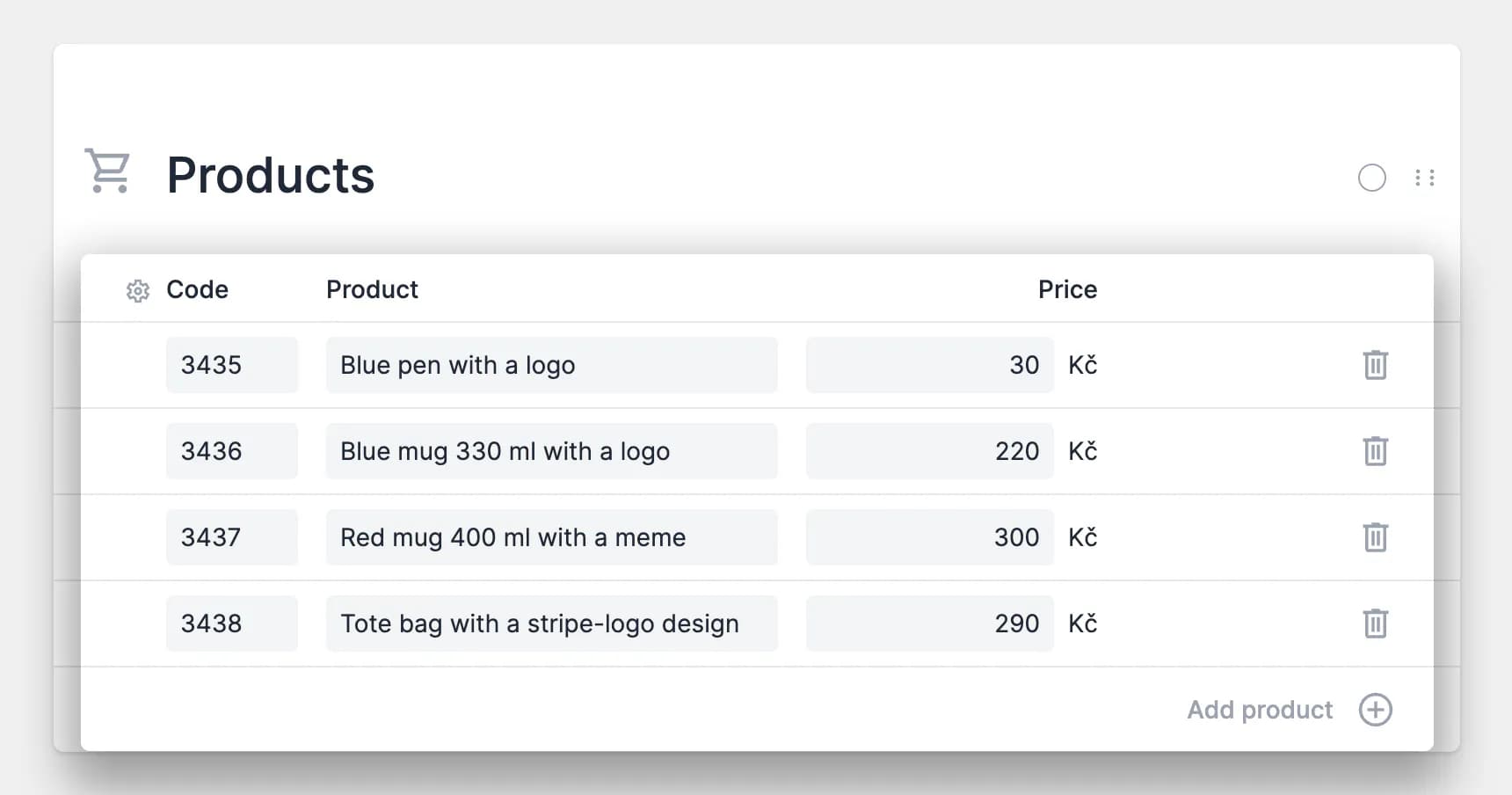
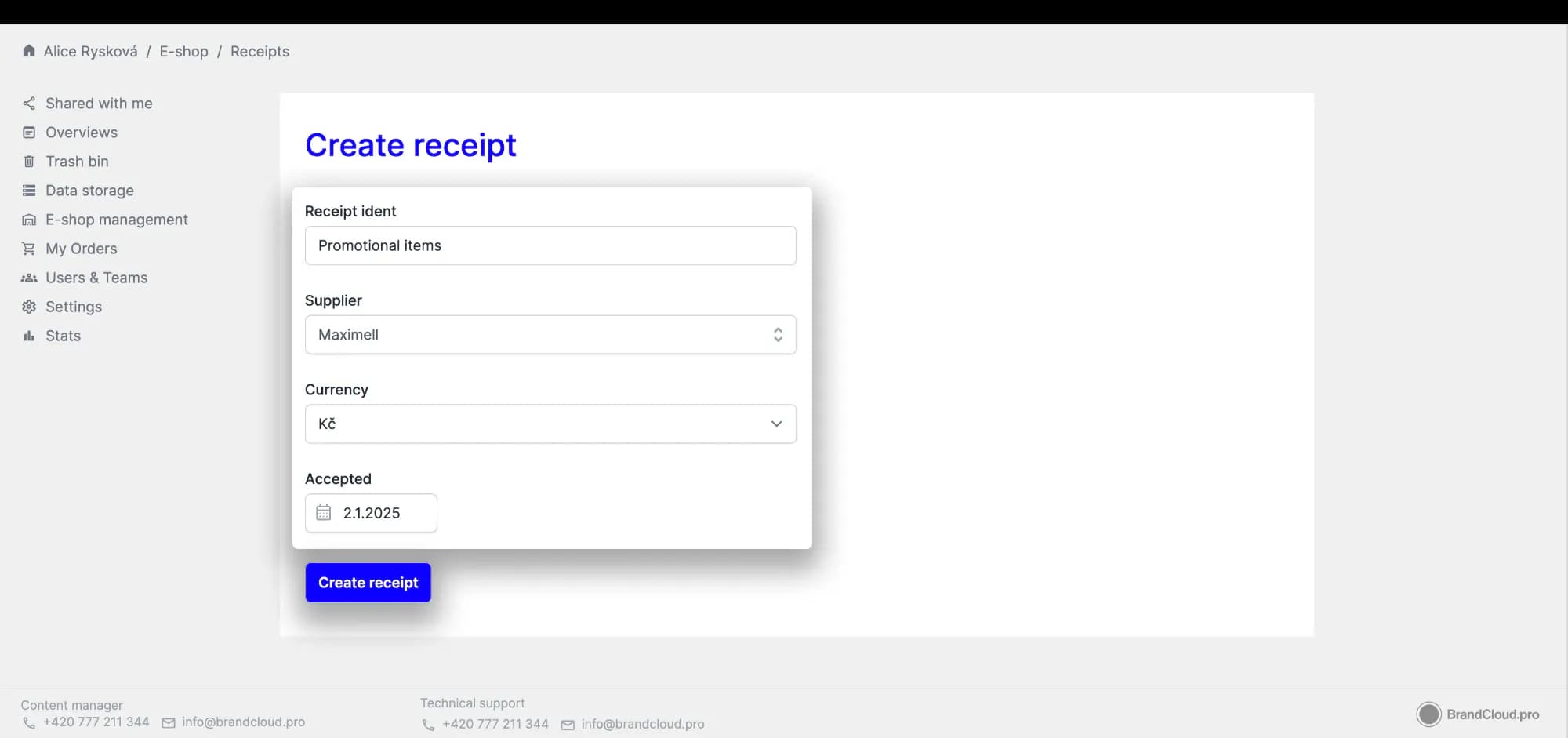
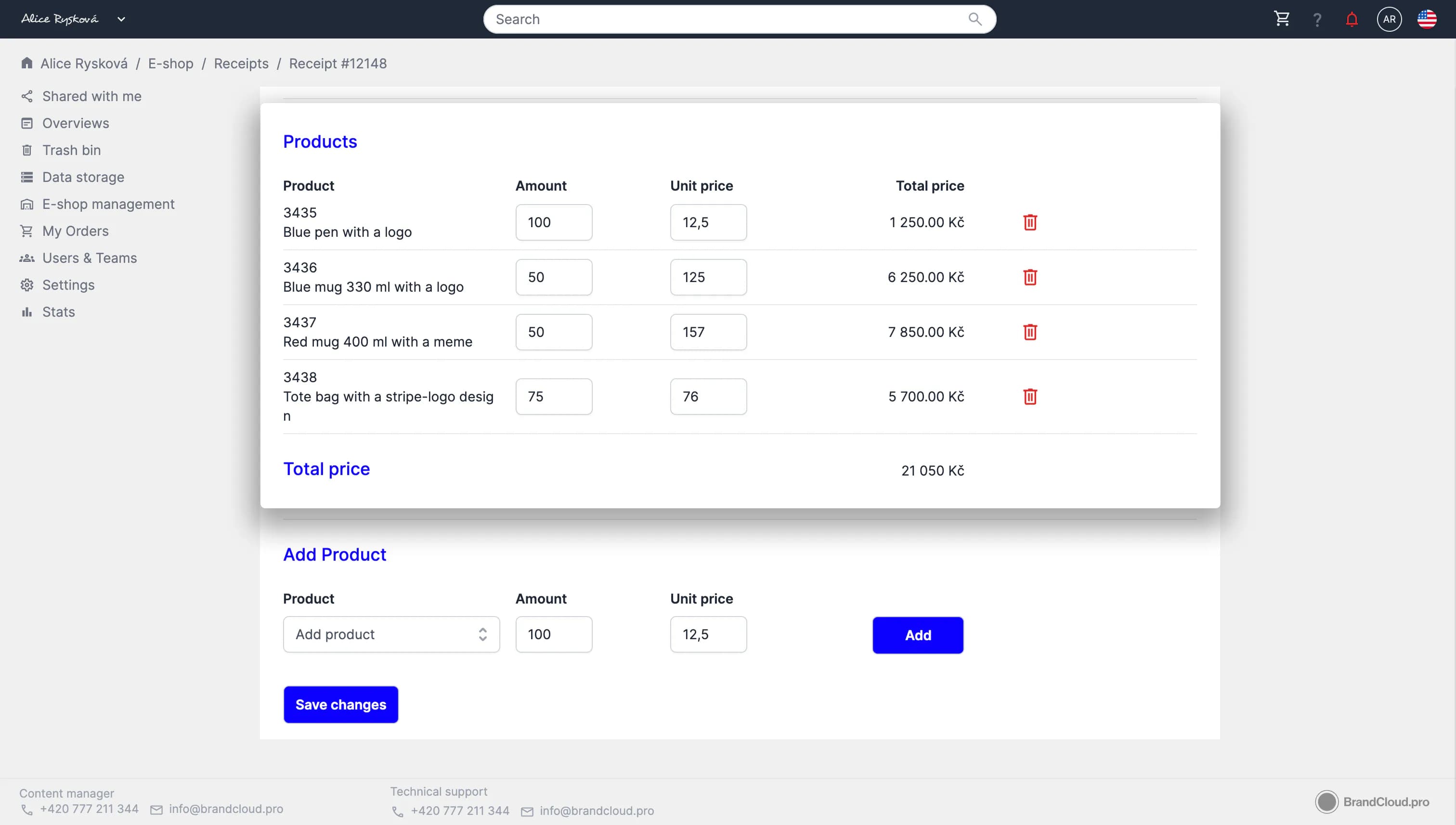
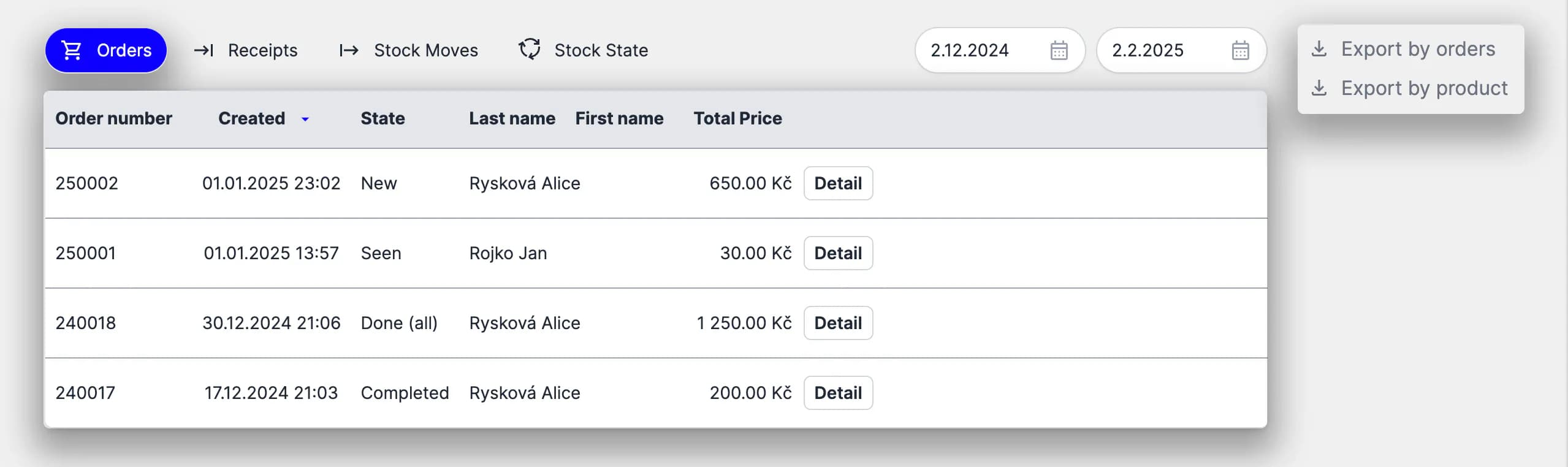
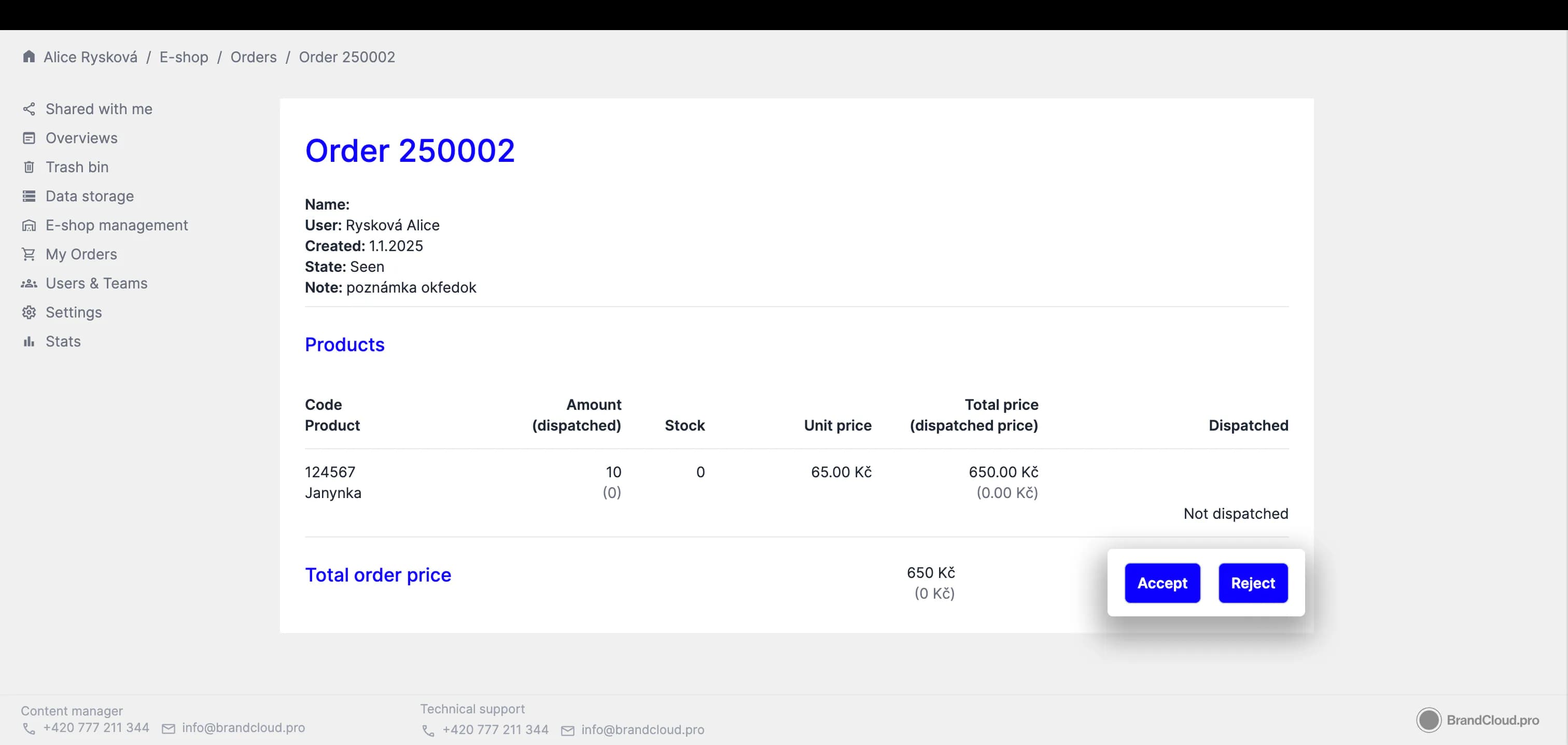
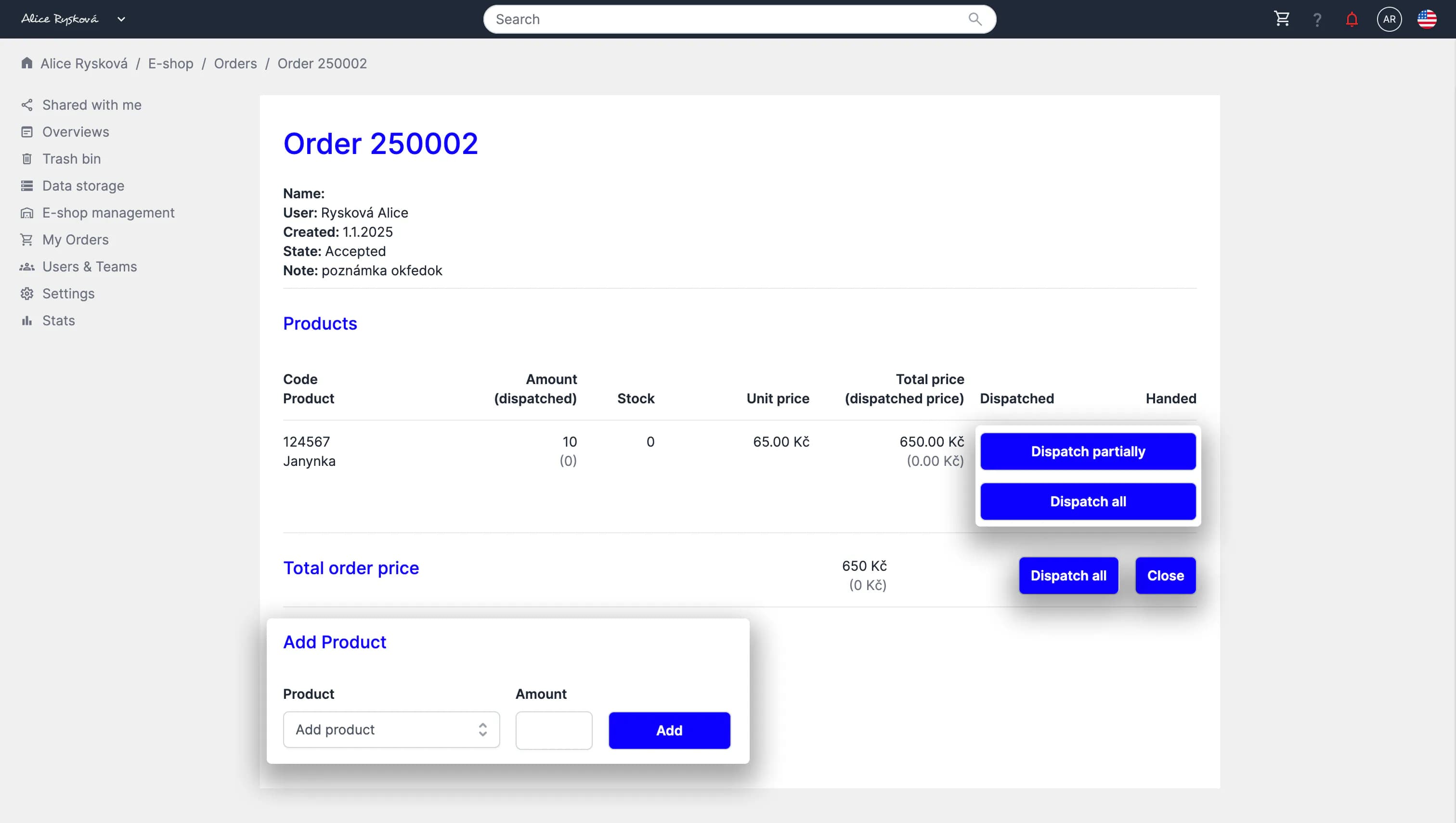
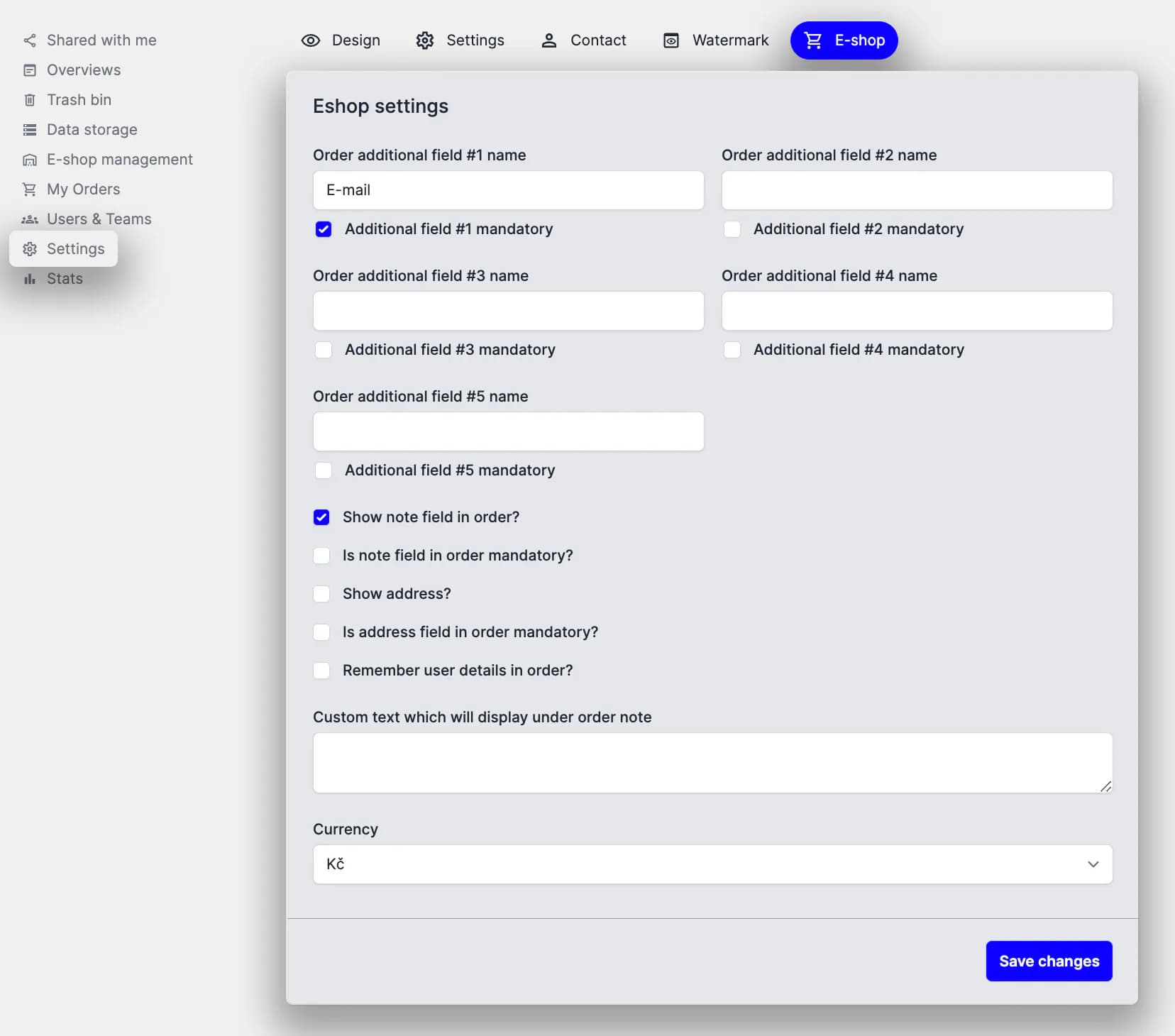
Preview of an e-shop from the customer's point of view
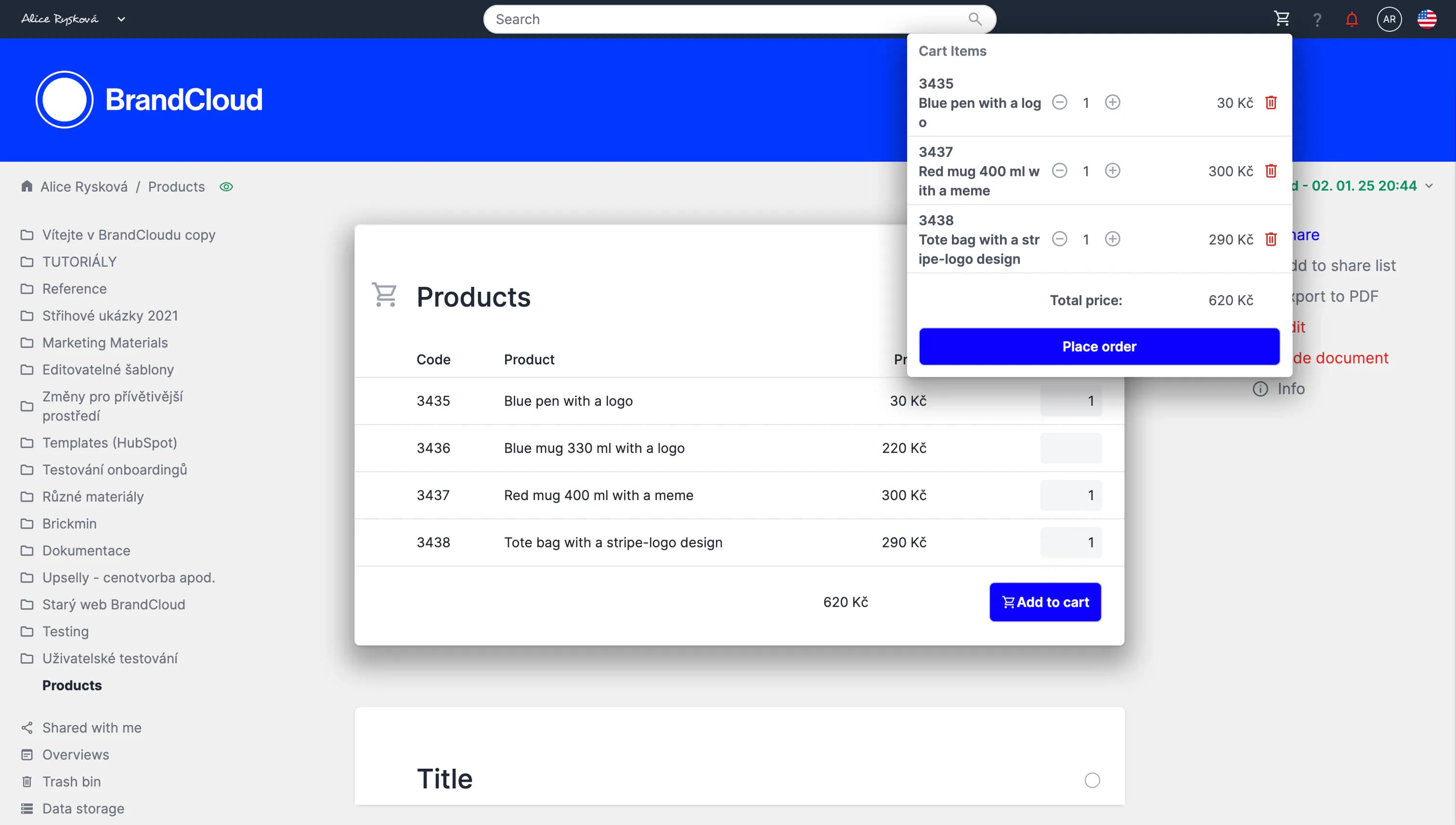
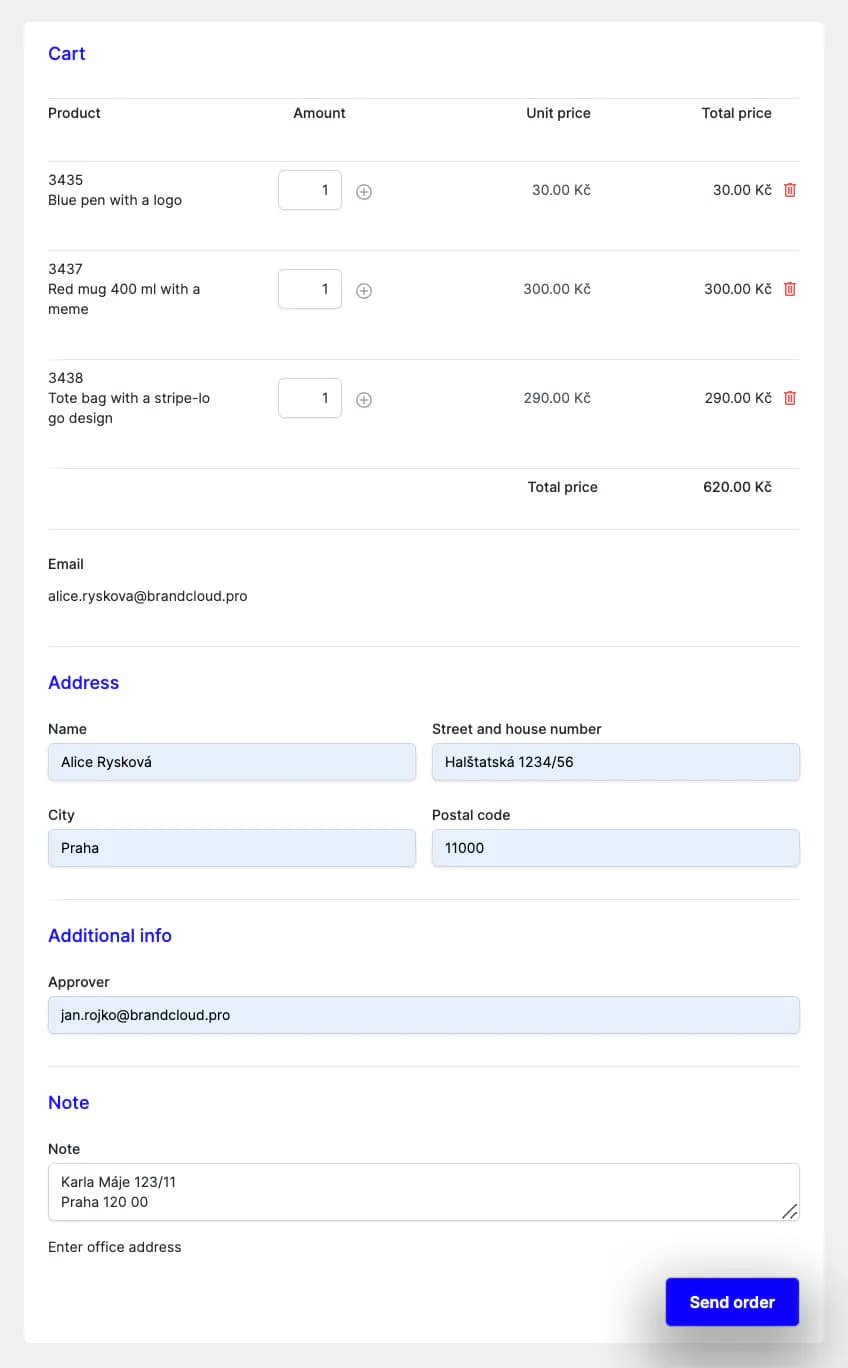
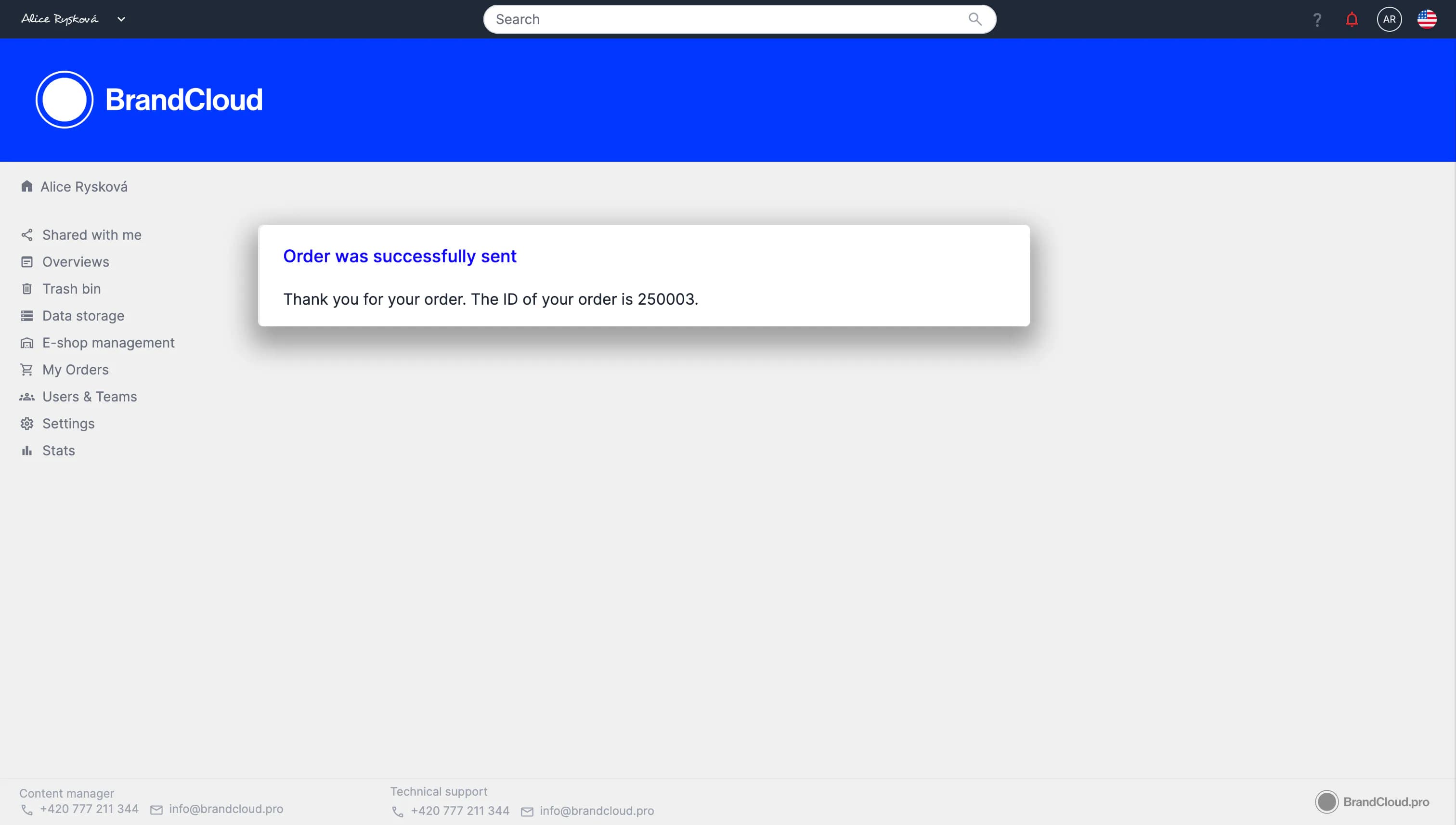
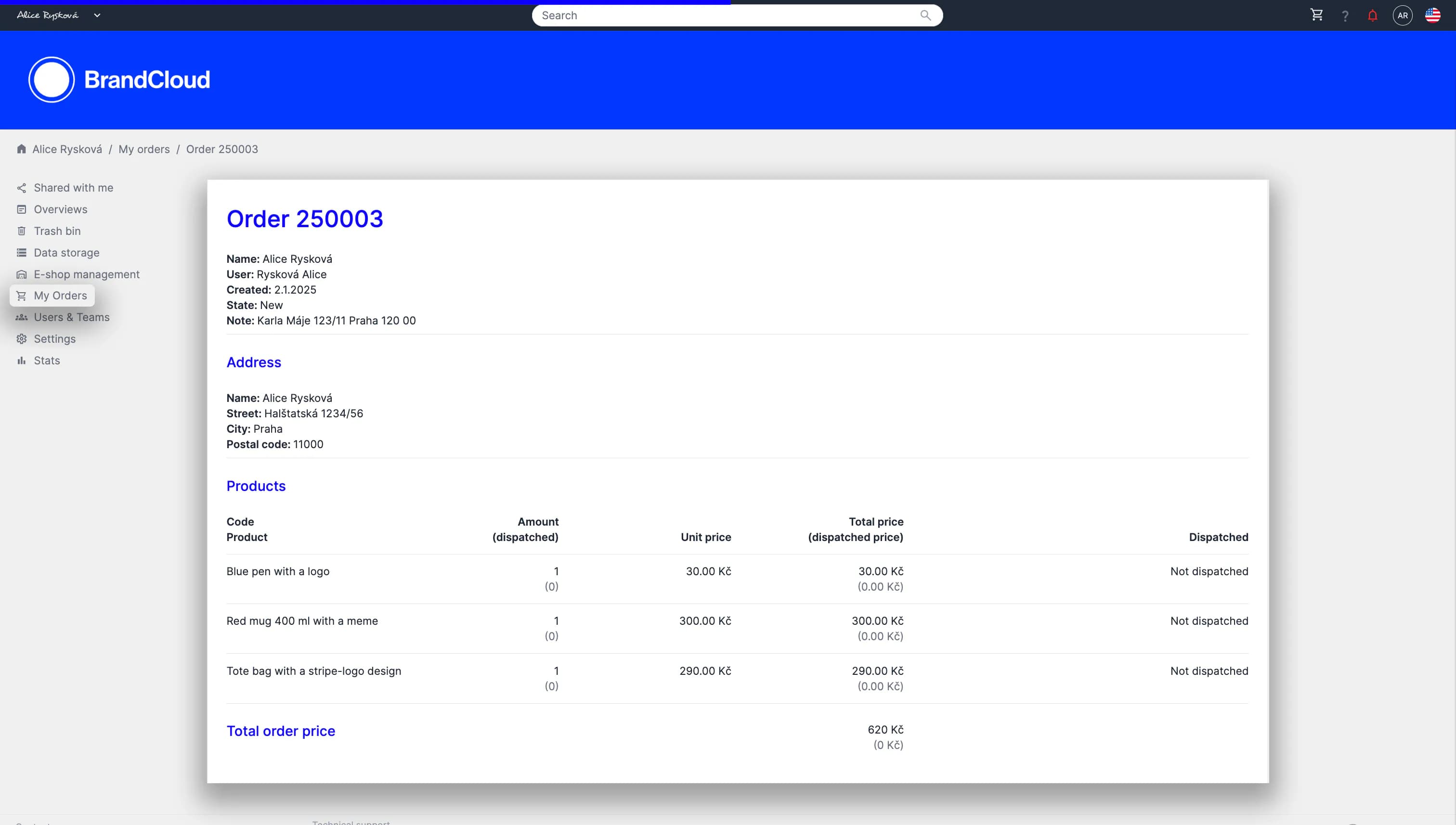
Enabling the integration
These features are not available by default. Contact support to enable and configure Google Drive or OneDrive integration in your BrandCloud.
